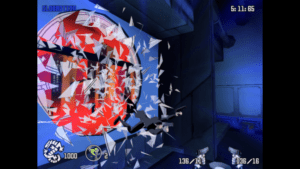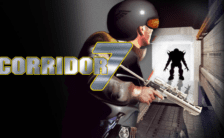Game Summary
The 99 Dragons Clan has been murdered. Even worse, the ancient artifact they guard, stolen. With its power, one can trap the souls of the living and resurrect those who have crossed over. As Drake, a member of the 99 Dragons, you have been mysteriously brought back from the dead to right these wrongs. Using supernatural weapons, martial arts and firearms galore, you will exact furious, brutal revenge and reclaim the artifact before it becomes the ultimate weapon of evil.
Key Features
- 3D action-shooter visualized in an animated Batman™ style environment
- Five seamless game stages with 25 intense missions intertwined with 30 characters in an in-depth storyline
- Discover the secrets of the “Undying Dragon” and the 3000-year old conflict of rival supernatural forces
- Choose from an array of firearms, short and long blade close combat weapons and thrown melee weapons
- Go into slow motion or Freeze Motion™ mode
- Utilize ancestral powers to summon a large ethereal dragon to fight at your side
- Run up walls and back flip off them while firing your guns in any direction
- Feed on the souls of the dead to replenish your health
- Features various improvements over the console releases
- Download includes a promotional comic

Step-by-Step Guide to Running Drake Of The 99 Dragons on PC
- Access the Link: Click the button below to go to Crolinks. Wait 5 seconds for the link to generate, then proceed to UploadHaven.
- Start the Process: On the UploadHaven page, wait 15 seconds and then click the grey "Free Download" button.
- Extract the Files: After the file finishes downloading, right-click the
.zipfile and select "Extract to Drake Of The 99 Dragons". (You’ll need WinRAR for this step.) - Run the Game: Open the extracted folder, right-click the
.exefile, and select "Run as Administrator." - Enjoy: Always run the game as Administrator to prevent any saving issues.
Drake Of The 99 Dragons
Size: 739.93 MB
Tips for a Smooth Download and Installation
- ✅ Boost Your Speeds: Use FDM for faster and more stable downloads.
- ✅ Troubleshooting Help: Check out our FAQ page for solutions to common issues.
- ✅ Avoid DLL & DirectX Errors: Install everything inside the
_RedistorCommonRedistfolder. If errors persist, download and install:
🔹 All-in-One VC Redist package (Fixes missing DLLs)
🔹 DirectX End-User Runtime (Fixes DirectX errors) - ✅ Optimize Game Performance: Ensure your GPU drivers are up to date:
🔹 NVIDIA Drivers
🔹 AMD Drivers - ✅ Find More Fixes & Tweaks: Search the game on PCGamingWiki for additional bug fixes, mods, and optimizations.
FAQ – Frequently Asked Questions
- ❓ ️Is this safe to download? 100% safe—every game is checked before uploading.
- 🍎 Can I play this on Mac? No, this version is only for Windows PC.
- 🎮 Does this include DLCs? Some versions come with DLCs—check the title.
- 💾 Why is my antivirus flagging it? Some games trigger false positives, but they are safe.
PC Specs & Requirements
| Component | Details |
|---|---|
| Windows XP SP2 or newer | |
| Pentium 3 @ 600 MHz Processor | |
| 1 GB RAM | |
| Graphics card: DX9 (shader model 3.0) | |
| Version 8.1 | |
| 2 GB available space | |
| DirectX Compatible |