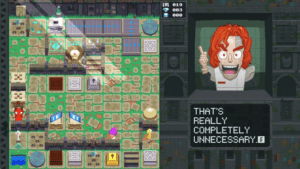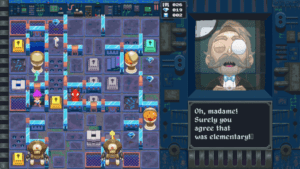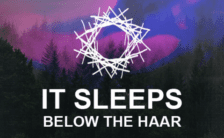Game Summary
Save Falafel from within a towering, puzzling laboratory in this super challenging retro puzzler! Dr. Kobushi’s Labyrinthine Laboratory is a puzzle game that has been described as “a combination between Pac-Man and chess”. Guide the adventurous Ayla as she attempts to rescue her dog, Falafel, from the confines of a mysterious towering laboratory deep within a solitary forest. Dr. Kobushi’s Labyrinthine Laboratory combines puzzle and strategy elements with an engaging storyline full of memorable characters and biting humor.
- Over 100 puzzles: Can you beat Dr. Kobushi’s tower? Over 100 thought-provoking puzzles will challenge your creativity and insight.
- Meet new frenemies: Anton, Maurice, Janine and Clowes are the Puppet Panics, a gang of robotic puppets created by Dr. Kobushi to surveil his tower. Get to know them, solve their puzzles and show them who’s boss!
- Innovative and classic mechanics: Puzzles mix innovative mechanics, such as entangled blocks, with four different types of robot enemies as well as classic dungeon mechanics you’ve come to know from, for example, the Zelda series.
- Challenging for adults, accessible for kids: Dr. Kobushi’s Labyrinthine Laboratory offers highly challenging puzzles even for puzzle game veterans, while adopting a style that makes it great for younger players (who might appreciate receiving puzzle hints from older friends or family members!)
- Original chiptune soundtrack by Fearofdark!
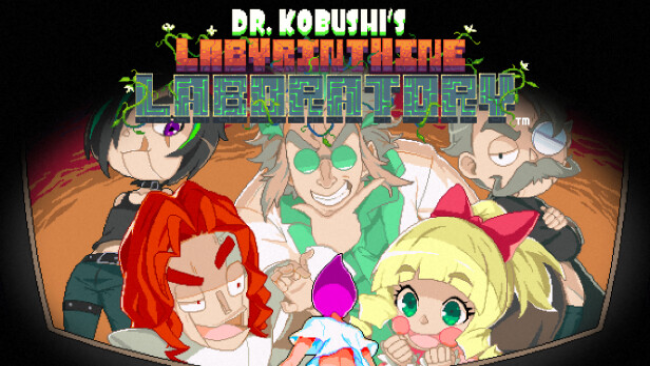
Step-by-Step Guide to Running Dr. Kobushi's Labyrinthine Laboratory on PC
- Access the Link: Click the button below to go to Crolinks. Wait 5 seconds for the link to generate, then proceed to UploadHaven.
- Start the Process: On the UploadHaven page, wait 15 seconds and then click the grey "Free Download" button.
- Extract the Files: After the file finishes downloading, right-click the
.zipfile and select "Extract to Dr. Kobushi's Labyrinthine Laboratory". (You’ll need WinRAR for this step.) - Run the Game: Open the extracted folder, right-click the
.exefile, and select "Run as Administrator." - Enjoy: Always run the game as Administrator to prevent any saving issues.
Dr. Kobushi's Labyrinthine Laboratory
Size: 73.42 MB
Tips for a Smooth Download and Installation
- ✅ Boost Your Speeds: Use FDM for faster and more stable downloads.
- ✅ Troubleshooting Help: Check out our FAQ page for solutions to common issues.
- ✅ Avoid DLL & DirectX Errors: Install everything inside the
_RedistorCommonRedistfolder. If errors persist, download and install:
🔹 All-in-One VC Redist package (Fixes missing DLLs)
🔹 DirectX End-User Runtime (Fixes DirectX errors) - ✅ Optimize Game Performance: Ensure your GPU drivers are up to date:
🔹 NVIDIA Drivers
🔹 AMD Drivers - ✅ Find More Fixes & Tweaks: Search the game on PCGamingWiki for additional bug fixes, mods, and optimizations.
FAQ – Frequently Asked Questions
- ❓ ️Is this safe to download? 100% safe—every game is checked before uploading.
- 🍎 Can I play this on Mac? No, this version is only for Windows PC.
- 🎮 Does this include DLCs? Some versions come with DLCs—check the title.
- 💾 Why is my antivirus flagging it? Some games trigger false positives, but they are safe.
PC Specs & Requirements
| Component | Details |
|---|---|
| Windows 10, 11 | |
| 64-bit | |
| 4 GB RAM | |
| Integrated Graphics | |
| 100 MB available space |