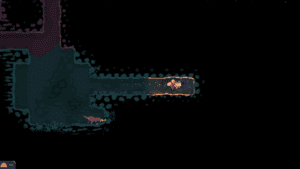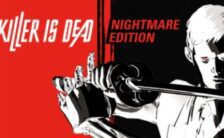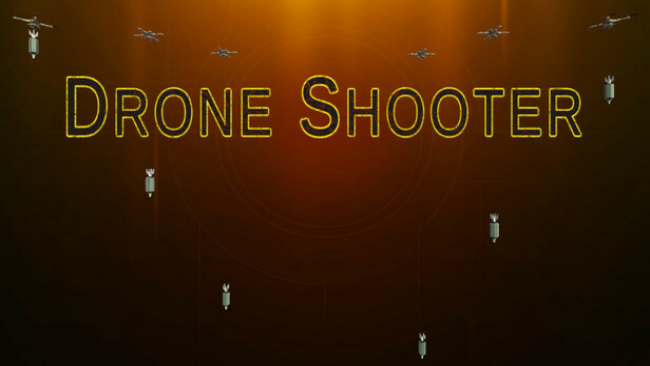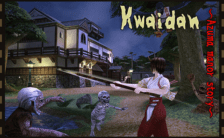Game Summary
Defend your dome from wave after wave of monsters in this innovative roguelike survival miner, Dome Keeper. Use the time between each attack to dig beneath the surface in search of valuable resources and artifacts – use them carefully to choose powerful upgrades and bonuses. Set on beautifully crafted pixel art alien planets, Dome Keeper offers a captivating atmosphere, music tracks fusing melodic and synthetic creations together with a sense of wonder meeting the jet age that makes you want to come back for more. Drill tunnels beneath your dome in search of precious materials or to uncover powerful hidden artifacts. Watch the time, you need to get back to the dome and be ready when the next wave of attack comes. How deep will you get this time? How much can you carry back? Take control of your defenses to fend off the alien attacks. Air and ground, slow and fast; the attackers must be prioritized and dealt with before they tear your dome apart. Utilize your mineral harvest to unlock powerful upgrades: augment your weapons, enhance the impact of your drill, boost your jetpack’s max speed, and many other upgrade paths — each of which gives you and your dome the best odds for survival!

Step-by-Step Guide to Running Dome Keeper on PC
- Access the Link: Click the button below to go to Crolinks. Wait 5 seconds for the link to generate, then proceed to UploadHaven.
- Start the Process: On the UploadHaven page, wait 15 seconds and then click the grey "Free Download" button.
- Extract the Files: After the file finishes downloading, right-click the
.zipfile and select "Extract to Dome Keeper". (You’ll need WinRAR for this step.) - Run the Game: Open the extracted folder, right-click the
.exefile, and select "Run as Administrator." - Enjoy: Always run the game as Administrator to prevent any saving issues.
Dome Keeper (v4.0.4 & ALL DLC)
Size: 835.94 MB
Tips for a Smooth Download and Installation
- ✅ Boost Your Speeds: Use FDM for faster and more stable downloads.
- ✅ Troubleshooting Help: Check out our FAQ page for solutions to common issues.
- ✅ Avoid DLL & DirectX Errors: Install everything inside the
_RedistorCommonRedistfolder. If errors persist, download and install:
🔹 All-in-One VC Redist package (Fixes missing DLLs)
🔹 DirectX End-User Runtime (Fixes DirectX errors) - ✅ Optimize Game Performance: Ensure your GPU drivers are up to date:
🔹 NVIDIA Drivers
🔹 AMD Drivers - ✅ Find More Fixes & Tweaks: Search the game on PCGamingWiki for additional bug fixes, mods, and optimizations.
FAQ – Frequently Asked Questions
- ❓ ️Is this safe to download? 100% safe—every game is checked before uploading.
- 🍎 Can I play this on Mac? No, this version is only for Windows PC.
- 🎮 Does this include DLCs? Some versions come with DLCs—check the title.
- 💾 Why is my antivirus flagging it? Some games trigger false positives, but they are safe.
PC Specs & Requirements
| Component | Details |
|---|---|
| Windows 7 or newer | |
| 2.5Ghz or better | |
| 512 MB RAM | |
| Support for OpenGL 3.3 | |
| 500 MB available space |