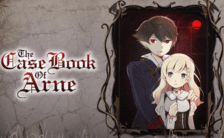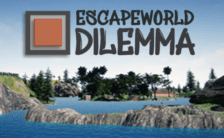Game Summary
Experience the magic of Disneyland like never before! Take a journey where stories come to life and dreams come true, right in your living room! Explore Disneyland® park — from Main Street U.S.A. to Critter Country — join Peter Pan to battle Captain Hook, high-five Mickey Mouse or hug Snow White. Disneyland Adventures allows children, families and Disney fans of all ages to explore Disneyland park, step into adventures based on attractions, engage in challenging quests, and interact with beloved Disney characters. Features: • Create Memories – Whether it’s your first time or hundredth time exploring Disneyland, relive your fondest memories or embark on new adventures • Discover Disneyland park – Whether you want to go on an adventure in your favorite attraction or explore the entire park • Enjoy 18 iconic attractions – Fly with Peter Pan and defeat Captain Hook in Peter Pan’s Flight and ski the exhilarating slopes of the Matterhorn • Meet the Characters – Share magical moments with your favorite Disney characters – hug your favorite princess, collect autographs and accept quests • Collect and Unlock – Collect Disney-themed items and rewards as you make your way through the Park to discover locations and game experiences

Step-by-Step Guide to Running Disneyland Adventures on PC
- Access the Link: Click the button below to go to Crolinks. Wait 5 seconds for the link to generate, then proceed to UploadHaven.
- Start the Process: On the UploadHaven page, wait 15 seconds and then click the grey "Free Download" button.
- Extract the Files: After the file finishes downloading, right-click the
.zipfile and select "Extract to Disneyland Adventures". (You’ll need WinRAR for this step.) - Run the Game: Open the extracted folder, right-click the
.exefile, and select "Run as Administrator." - Enjoy: Always run the game as Administrator to prevent any saving issues.
Disneyland Adventures
Size: 15.38 GB
Tips for a Smooth Download and Installation
- ✅ Boost Your Speeds: Use FDM for faster and more stable downloads.
- ✅ Troubleshooting Help: Check out our FAQ page for solutions to common issues.
- ✅ Avoid DLL & DirectX Errors: Install everything inside the
_RedistorCommonRedistfolder. If errors persist, download and install:
🔹 All-in-One VC Redist package (Fixes missing DLLs)
🔹 DirectX End-User Runtime (Fixes DirectX errors) - ✅ Optimize Game Performance: Ensure your GPU drivers are up to date:
🔹 NVIDIA Drivers
🔹 AMD Drivers - ✅ Find More Fixes & Tweaks: Search the game on PCGamingWiki for additional bug fixes, mods, and optimizations.
FAQ – Frequently Asked Questions
- ❓ ️Is this safe to download? 100% safe—every game is checked before uploading.
- 🍎 Can I play this on Mac? No, this version is only for Windows PC.
- 🎮 Does this include DLCs? Some versions come with DLCs—check the title.
- 💾 Why is my antivirus flagging it? Some games trigger false positives, but they are safe.
PC Specs & Requirements
| Component | Details |
|---|---|
| Window 7 or higher | |
| Intel Core i3-3210 @ 3.2 GHz || AMD FX-4150 @ 4 GHz | |
| 4 GB RAM | |
| Nvidia GT GTX 650 || AMD R7 260 (1GB) | |
| Version 11 | |
| 24 GB available space |