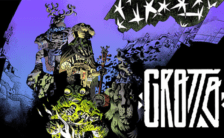Game Summary
As the weather gets worse, a walrus, acting as a lighthouse keeper, welcomes the travelers looking for a place to sleep. As the keeper, manage the travelers and fulfill their requests in the hope of withstanding the natural disasters, and grow your hamlet on land, under the sea or among the clouds. The lighthouse helps guide the travelers and the wandering caravans. The keeper must tend to the fire, for if it were to fade, he would be cut off from the world. The keeper regularly welcomes new anthropomorphic travelers in the hamlet. Every traveler is unique and carries their own knowledge and personality traits, but also some requests that you will have to fulfill. Keep all of these in mind if you want to build a hospitable and lasting community. When the travelers arrive at dusk, the keeper always shares a warm meal with them. He will decide of the quantity and variety of ingredients that are to be cooked. The chosen recipe will grant bonuses to every traveler on the next day. Depending on the day’s weather, some parts of the game such as the production or the Lighthouse’s fire can be affected. You will also have to watch out for tsunamis and submarine eruptions.

Step-by-Step Guide to Running Diluvian Winds on PC
- Access the Link: Click the button below to go to Crolinks. Wait 5 seconds for the link to generate, then proceed to UploadHaven.
- Start the Process: On the UploadHaven page, wait 15 seconds and then click the grey "Free Download" button.
- Extract the Files: After the file finishes downloading, right-click the
.zipfile and select "Extract to Diluvian Winds". (You’ll need WinRAR for this step.) - Run the Game: Open the extracted folder, right-click the
.exefile, and select "Run as Administrator." - Enjoy: Always run the game as Administrator to prevent any saving issues.
Diluvian Winds
Size: 471.25 MB
Tips for a Smooth Download and Installation
- ✅ Boost Your Speeds: Use FDM for faster and more stable downloads.
- ✅ Troubleshooting Help: Check out our FAQ page for solutions to common issues.
- ✅ Avoid DLL & DirectX Errors: Install everything inside the
_RedistorCommonRedistfolder. If errors persist, download and install:
🔹 All-in-One VC Redist package (Fixes missing DLLs)
🔹 DirectX End-User Runtime (Fixes DirectX errors) - ✅ Optimize Game Performance: Ensure your GPU drivers are up to date:
🔹 NVIDIA Drivers
🔹 AMD Drivers - ✅ Find More Fixes & Tweaks: Search the game on PCGamingWiki for additional bug fixes, mods, and optimizations.
FAQ – Frequently Asked Questions
- ❓ ️Is this safe to download? 100% safe—every game is checked before uploading.
- 🍎 Can I play this on Mac? No, this version is only for Windows PC.
- 🎮 Does this include DLCs? Some versions come with DLCs—check the title.
- 💾 Why is my antivirus flagging it? Some games trigger false positives, but they are safe.
PC Specs & Requirements
| Component | Details |
|---|---|
| Windows 7 | |
| Core i3 or equivalent | |
| 2 GB RAM | |
| DirectX 11 and/or OpenGL 3.3 compatible video card | |
| 1 GB available space | |
| Any |