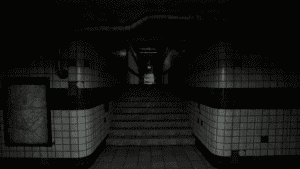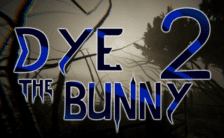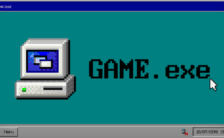Game Summary
On another shift, you encountered a strange situation: the train kept stopping at the same station over and over again… At least, you thought it did.
Difference — a return to the first-person horror genre. In this game, you delve into the dark depths of the subway, where an officer finds himself at the same station repeatedly. Immersion in an atmosphere of fear and puzzles makes every step tense, while solving riddles leads to new discoveries and horrors.
Gameplay:
- Find the only normal station to escape.
- If the station looks like you remember it, leave the subway; if not, stay.
- Don’t rush; memorize the details of the station, for dangers lurk in the tunnels…
- Anomalies can be right in front of you. Pay attention to obvious details.
- The station is small, but there are many anomalies that can appear in unexpected places.
- Don’t panic — if you’re careful, fear won’t catch you off guard.
- Stay alert, dodge strange creatures at the stations, and avoid… the anomalous exit!
This is a game based on memory. Take your time, stay patient; quick reflexes are not needed. Headphones are highly recommended!

Step-by-Step Guide to Running Difference on PC
- Access the Link: Click the button below to go to Crolinks. Wait 5 seconds for the link to generate, then proceed to UploadHaven.
- Start the Process: On the UploadHaven page, wait 15 seconds and then click the grey "Free Download" button.
- Extract the Files: After the file finishes downloading, right-click the
.zipfile and select "Extract to Difference". (You’ll need WinRAR for this step.) - Run the Game: Open the extracted folder, right-click the
.exefile, and select "Run as Administrator." - Enjoy: Always run the game as Administrator to prevent any saving issues.
Tips for a Smooth Download and Installation
- ✅ Boost Your Speeds: Use FDM for faster and more stable downloads.
- ✅ Troubleshooting Help: Check out our FAQ page for solutions to common issues.
- ✅ Avoid DLL & DirectX Errors: Install everything inside the
_RedistorCommonRedistfolder. If errors persist, download and install:
🔹 All-in-One VC Redist package (Fixes missing DLLs)
🔹 DirectX End-User Runtime (Fixes DirectX errors) - ✅ Optimize Game Performance: Ensure your GPU drivers are up to date:
🔹 NVIDIA Drivers
🔹 AMD Drivers - ✅ Find More Fixes & Tweaks: Search the game on PCGamingWiki for additional bug fixes, mods, and optimizations.
FAQ – Frequently Asked Questions
- ❓ ️Is this safe to download? 100% safe—every game is checked before uploading.
- 🍎 Can I play this on Mac? No, this version is only for Windows PC.
- 🎮 Does this include DLCs? Some versions come with DLCs—check the title.
- 💾 Why is my antivirus flagging it? Some games trigger false positives, but they are safe.
PC Specs & Requirements
| Component | Details |
|---|---|
| Windows 10 (64 bit required) with DirectX 12 | |
| Quad-core Intel or AMD, 2.5 GHz or faster | |
| 8 GB RAM | |
| NVIDIA GeForce GTX 1060 3GB or AMD Radeon RX 570 4GB | |
| Version 12 | |
| Broadband Internet connection | |
| No VR support |