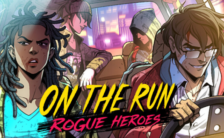Game Summary
At it’s core, Desktopia is a city-builder game which simulates an evolving, medieval-esque village along the bottom of your desktop, allowing you to work, watch, or browse something else while you play. Like any city-builder, you get to make the big decisions, while also being able to take control of your own axe wielding character. You can join in the battles, harvest resources, put out fires, or interact with your villagers. In Desktopia, you can be as active, or as idle, as you want! This game was not created in a studio, but by three friends looking to make something different, fun, and useful: We think we’ve done that and we love Desktopia.
We want anyone who plays it to love it too. With that in mind: you should be aware this is not a AAA game like the amazing ANNO series (which you should definitely check out), with thousands of hours of content, nor does it have the beautiful rendered graphics of Cities Skylines (a game we love). If you’re looking for a cute, simple, pixel-art game, something fun you can play while watching a series, browsing the internet, or writing that essay, then Desktopia might be for you
- A completely original approach in PC gaming: designed with functionality in mind, Desktopia allows you to use your PC for multiple purposes on a single monitor.
- Clever UI: with resizeable pop-out windows which can be arranged anywhere on your screen.
- A playable character which levels with your village, so you can jump into the action whenever you want.
- Detailed logs and statistics arrayed in beautiful charts and graphs.
- Spy Mode: focus the camera on any villager, any time, and watch as they live their life.
- Resizeable game world, with the option to have it ‘always on top’ of other windows.

Step-by-Step Guide to Running Desktopia: A Desktop Village Simulator on PC
- Access the Link: Click the button below to go to Crolinks. Wait 5 seconds for the link to generate, then proceed to UploadHaven.
- Start the Process: On the UploadHaven page, wait 15 seconds and then click the grey "Free Download" button.
- Extract the Files: After the file finishes downloading, right-click the
.zipfile and select "Extract to Desktopia: A Desktop Village Simulator". (You’ll need WinRAR for this step.) - Run the Game: Open the extracted folder, right-click the
.exefile, and select "Run as Administrator." - Enjoy: Always run the game as Administrator to prevent any saving issues.
Desktopia: A Desktop Village Simulator
Size: 272.37 MB
Tips for a Smooth Download and Installation
- ✅ Boost Your Speeds: Use FDM for faster and more stable downloads.
- ✅ Troubleshooting Help: Check out our FAQ page for solutions to common issues.
- ✅ Avoid DLL & DirectX Errors: Install everything inside the
_RedistorCommonRedistfolder. If errors persist, download and install:
🔹 All-in-One VC Redist package (Fixes missing DLLs)
🔹 DirectX End-User Runtime (Fixes DirectX errors) - ✅ Optimize Game Performance: Ensure your GPU drivers are up to date:
🔹 NVIDIA Drivers
🔹 AMD Drivers - ✅ Find More Fixes & Tweaks: Search the game on PCGamingWiki for additional bug fixes, mods, and optimizations.
FAQ – Frequently Asked Questions
- ❓ ️Is this safe to download? 100% safe—every game is checked before uploading.
- 🍎 Can I play this on Mac? No, this version is only for Windows PC.
- 🎮 Does this include DLCs? Some versions come with DLCs—check the title.
- 💾 Why is my antivirus flagging it? Some games trigger false positives, but they are safe.
PC Specs & Requirements
| Component | Details |
|---|---|
| Windows 7/8/9/10/11 | |
| i5 2500k / Ryzen 5 2600 | |
| 2 GB RAM | |
| Dedicated Graphics Recommended | |
| 1 GB available space |