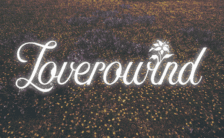Game Summary
This is a desktop mascot, which can be placed anywhere on your desktop to bring more fun to your desktop. The character has multiple costume transformations and can use mouse click to interact with the character more. Some parts of the character have physical effects and can simulate shaking when moving. Characters can move, rotate and scale freely. Players can also import local custom models to create new desktop partners of their own.
Features
- cute desktop mascot
- Click interaction + independent interaction
- move, rotate and scale freely
- contains more than 40 actions and 30 Chinese Japanese bilingual language packs
- changing clothes
- has physical jitter effect
- alarm function
- import local model (VRM format model file required)
- Creative Workshop supports model, action and voice upload, so that you have more choices. Action and voice can be associated and bound!
- multi display support

Step-by-Step Guide to Running Desktop Kanojo on PC
- Access the Link: Click the button below to go to Crolinks. Wait 5 seconds for the link to generate, then proceed to UploadHaven.
- Start the Process: On the UploadHaven page, wait 15 seconds and then click the grey "Free Download" button.
- Extract the Files: After the file finishes downloading, right-click the
.zipfile and select "Extract to Desktop Kanojo". (You’ll need WinRAR for this step.) - Run the Game: Open the extracted folder, right-click the
.exefile, and select "Run as Administrator." - Enjoy: Always run the game as Administrator to prevent any saving issues.
Desktop Kanojo
Size: 100.21 MB
Tips for a Smooth Download and Installation
- ✅ Boost Your Speeds: Use FDM for faster and more stable downloads.
- ✅ Troubleshooting Help: Check out our FAQ page for solutions to common issues.
- ✅ Avoid DLL & DirectX Errors: Install everything inside the
_RedistorCommonRedistfolder. If errors persist, download and install:
🔹 All-in-One VC Redist package (Fixes missing DLLs)
🔹 DirectX End-User Runtime (Fixes DirectX errors) - ✅ Optimize Game Performance: Ensure your GPU drivers are up to date:
🔹 NVIDIA Drivers
🔹 AMD Drivers - ✅ Find More Fixes & Tweaks: Search the game on PCGamingWiki for additional bug fixes, mods, and optimizations.
FAQ – Frequently Asked Questions
- ❓ ️Is this safe to download? 100% safe—every game is checked before uploading.
- 🍎 Can I play this on Mac? No, this version is only for Windows PC.
- 🎮 Does this include DLCs? Some versions come with DLCs—check the title.
- 💾 Why is my antivirus flagging it? Some games trigger false positives, but they are safe.
PC Specs & Requirements
| Component | Details |
|---|---|
| Windows 7 / 8 / 10 | |
| Core i3+ | |
| 1 GB RAM | |
| Graphics card supporting DirectX 9.0c+ | |
| 200 MB available space | |
| any |