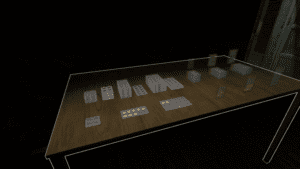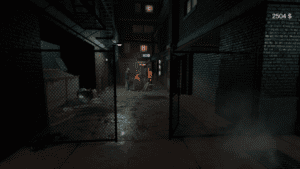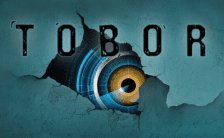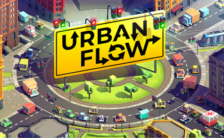Game Summary
DeepWeb Simulator is a simulation experience where users can trade illegal goods through the deep web by placing ads, exchanging secret messages and making deals with buyers. Players will have the chance to build their own criminal imperialism by focusing on trading goods through various levels.
Key Features of the Game:
- Deep Internet Classifieds: Players will be able to post classified ads for various categories of illegal goods, from banned foods to drugs.
- Illegal Goods: Expand your inventory by sourcing illegal goods.
- Airplanes invisible on radar: Covert procurement of goods.
- Goods Delivery: Make deliveries to hidden compartments and individuals in alleyways.
- Hacking: Perform hacking operations according to the offers you receive from deep internet postings.
- Risk and Decisions: Every trade has a risk. Players must carefully consider their decisions and make strategic moves to protect their reputation, money and charisma.
Face the challenges of the game, find your place in the dangerous world of the deep internet and become the master of crime in DeepWeb Simulator!

Step-by-Step Guide to Running DeepWeb Simulator on PC
- Access the Link: Click the button below to go to Crolinks. Wait 5 seconds for the link to generate, then proceed to UploadHaven.
- Start the Process: On the UploadHaven page, wait 15 seconds and then click the grey "Free Download" button.
- Extract the Files: After the file finishes downloading, right-click the
.zipfile and select "Extract to DeepWeb Simulator". (You’ll need WinRAR for this step.) - Run the Game: Open the extracted folder, right-click the
.exefile, and select "Run as Administrator." - Enjoy: Always run the game as Administrator to prevent any saving issues.
DeepWeb Simulator
Size: 1.16 GB
Tips for a Smooth Download and Installation
- ✅ Boost Your Speeds: Use FDM for faster and more stable downloads.
- ✅ Troubleshooting Help: Check out our FAQ page for solutions to common issues.
- ✅ Avoid DLL & DirectX Errors: Install everything inside the
_RedistorCommonRedistfolder. If errors persist, download and install:
🔹 All-in-One VC Redist package (Fixes missing DLLs)
🔹 DirectX End-User Runtime (Fixes DirectX errors) - ✅ Optimize Game Performance: Ensure your GPU drivers are up to date:
🔹 NVIDIA Drivers
🔹 AMD Drivers - ✅ Find More Fixes & Tweaks: Search the game on PCGamingWiki for additional bug fixes, mods, and optimizations.
FAQ – Frequently Asked Questions
- ❓ ️Is this safe to download? 100% safe—every game is checked before uploading.
- 🍎 Can I play this on Mac? No, this version is only for Windows PC.
- 🎮 Does this include DLCs? Some versions come with DLCs—check the title.
- 💾 Why is my antivirus flagging it? Some games trigger false positives, but they are safe.
PC Specs & Requirements
| Component | Details |
|---|---|
| Windows (64-bit) 10 | |
| i5 3550 / RYZEN 5 2500X | |
| 8 GB RAM | |
| NVIDIA GTX 1050 / AMD R9 270X | |
| Version 11 | |
| 3 GB available space |