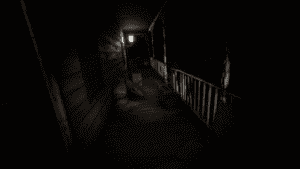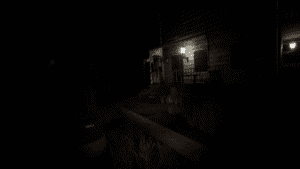Game Summary
Welcome to Winderfield: The Forgotten Town! Embark on a journey to uncover the truth behind the enigmatic disappearance of an entire community. Did the peaceful town of Winderfield truly exist, or was it merely a myth woven by the shadows of the government?
In Winderfield: The Forgotten Town, you’ll dive into the legend surrounding this place, where it’s said a demon lurks in dreams, trapping the unwary in a deep and terrifying slumber. Only those with the will and wit can solve the demon’s cryptic puzzles and escape its clutches.
Relive the events of 1950 through the eyes of the sole survivor who managed to awaken from the slumber, confronting the chilling truth lurking behind Winderfield’s apparent calmness. Will you unravel the hidden secrets in the shadows of this lost town?
Key features:
- Immerse yourself in an engaging narrative full of mystery and suspense.
- Solve challenging puzzles to escape the demon haunting dreams.
- Explore the dark corners of a forgotten town, teeming with secrets and dangers.
- Discover the truth behind Winderfield’s disappearance and the fate of its inhabitants.
- Experience immersive gameplay with stunning graphics and an eerie atmosphere.
- Get ready to push your mental limits and confront your worst nightmares in Winderfield: The Forgotten Town. Are you prepared to unearth the secrets buried in the heart of darkness?
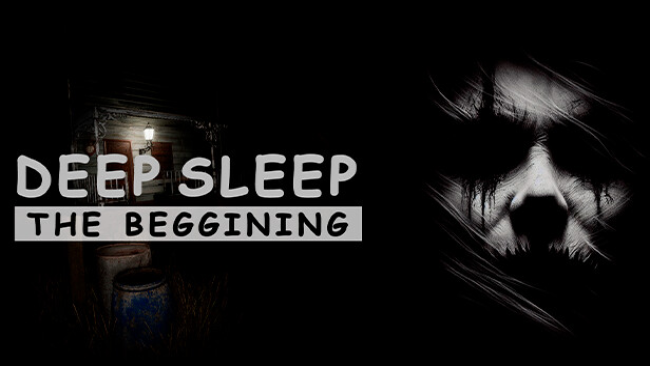
Step-by-Step Guide to Running Deep Sleep: The Beggining on PC
- Access the Link: Click the button below to go to Crolinks. Wait 5 seconds for the link to generate, then proceed to UploadHaven.
- Start the Process: On the UploadHaven page, wait 15 seconds and then click the grey "Free Download" button.
- Extract the Files: After the file finishes downloading, right-click the
.zipfile and select "Extract to Deep Sleep: The Beggining". (You’ll need WinRAR for this step.) - Run the Game: Open the extracted folder, right-click the
.exefile, and select "Run as Administrator." - Enjoy: Always run the game as Administrator to prevent any saving issues.
Deep Sleep: The Beggining (v1.0)
Size: 3.84 GB
Tips for a Smooth Download and Installation
- ✅ Boost Your Speeds: Use FDM for faster and more stable downloads.
- ✅ Troubleshooting Help: Check out our FAQ page for solutions to common issues.
- ✅ Avoid DLL & DirectX Errors: Install everything inside the
_RedistorCommonRedistfolder. If errors persist, download and install:
🔹 All-in-One VC Redist package (Fixes missing DLLs)
🔹 DirectX End-User Runtime (Fixes DirectX errors) - ✅ Optimize Game Performance: Ensure your GPU drivers are up to date:
🔹 NVIDIA Drivers
🔹 AMD Drivers - ✅ Find More Fixes & Tweaks: Search the game on PCGamingWiki for additional bug fixes, mods, and optimizations.
FAQ – Frequently Asked Questions
- ❓ ️Is this safe to download? 100% safe—every game is checked before uploading.
- 🍎 Can I play this on Mac? No, this version is only for Windows PC.
- 🎮 Does this include DLCs? Some versions come with DLCs—check the title.
- 💾 Why is my antivirus flagging it? Some games trigger false positives, but they are safe.
PC Specs & Requirements
| Component | Details |
|---|---|
| Windows 10 | |
| Intel Core i5-4590 / AMD Ryzen 5 2600 | |
| 8 GB RAM | |
| NVIDIA GTX 970 / AMD Radeon R9 390 | |
| Version 11 | |
| 7 GB available space |