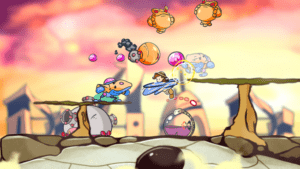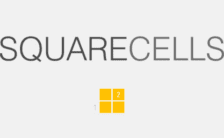Game Summary
Decline’s Drops is a beautiful hand-drawn 2D platform-brawler, in which you play as Globule, a wooden boxing-gloved Puppet who seeks revenge for her destroyed Garden. It brings the unique gameplay of famous platform-fighters (Super Smash Bros., Rivals of Aether…) and set in a solo colorful and melancholic adventure. Each world, each character has been meticulously designed and crafted, made with love, passion, and care. Embracing the level design mastery of Yoshi’s Island, DKC : Tropical Freeze, Kirby’s Adventure or Shovel Knight, Decline’s Drops merges it with the satisfying gameplay of the Super Smash Bros. series in a solo focused adventure, full of chickens and frogs to punch, things to explore, and secrets to find! Dive into 6 worlds, each one of them being a subtle satire of our own world. From the destruction of the environment to the exploitation of the animals, through the pollution of the seas and the impacts of high consumerism, Decline’s Drops, without being a moral speech, has a lore focused on these different aspects of our modern society.

Step-by-Step Guide to Running Decline's Drops on PC
- Access the Link: Click the button below to go to Crolinks. Wait 5 seconds for the link to generate, then proceed to UploadHaven.
- Start the Process: On the UploadHaven page, wait 15 seconds and then click the grey "Free Download" button.
- Extract the Files: After the file finishes downloading, right-click the
.zipfile and select "Extract to Decline's Drops". (You’ll need WinRAR for this step.) - Run the Game: Open the extracted folder, right-click the
.exefile, and select "Run as Administrator." - Enjoy: Always run the game as Administrator to prevent any saving issues.
Decline's Drops (v1.0.1)
Size: 819.61 MB
Tips for a Smooth Download and Installation
- ✅ Boost Your Speeds: Use FDM for faster and more stable downloads.
- ✅ Troubleshooting Help: Check out our FAQ page for solutions to common issues.
- ✅ Avoid DLL & DirectX Errors: Install everything inside the
_RedistorCommonRedistfolder. If errors persist, download and install:
🔹 All-in-One VC Redist package (Fixes missing DLLs)
🔹 DirectX End-User Runtime (Fixes DirectX errors) - ✅ Optimize Game Performance: Ensure your GPU drivers are up to date:
🔹 NVIDIA Drivers
🔹 AMD Drivers - ✅ Find More Fixes & Tweaks: Search the game on PCGamingWiki for additional bug fixes, mods, and optimizations.
FAQ – Frequently Asked Questions
- ❓ ️Is this safe to download? 100% safe—every game is checked before uploading.
- 🍎 Can I play this on Mac? No, this version is only for Windows PC.
- 🎮 Does this include DLCs? Some versions come with DLCs—check the title.
- 💾 Why is my antivirus flagging it? Some games trigger false positives, but they are safe.
PC Specs & Requirements
| Component | Details |
|---|---|
| Windows 7 and above. | |
| Intel Core I3 | |
| 4 GB RAM | |
| NVIDIA GeForce GTX 510 | |
| Version 10 | |
| 500 MB available space |