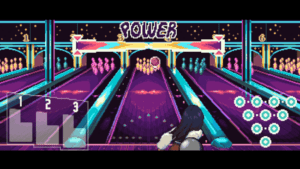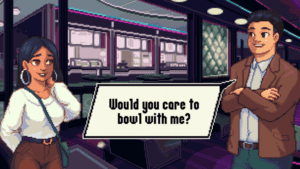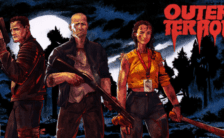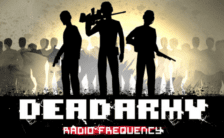Game Summary
You’re out at your local bowling alley for a dating event, so strike up a conversation, hop over to the bowling lanes, and try your best to make a good first impression. Play things right and you might just find your soulmate! To win over your date, you’ll rely not only on your bowling skills, but also on your ability to tell well-timed jokes, throw popcorn into their mouth, give the perfect shoulder rub, and more!An Arcadey Bowling Game—With a New Spin! Grab a drink, slip on the shoes, and let the romance begin! Choose your perfect date-night bowling experience from a variety of customizable options:
- Pick your player and your date from a rich cast of characters with their own special chemistries (or lack thereof…)
- Choose to bowl solo, pair up with an AI partner, or even face off against your friends with a local 2-player match
- Make your own challenge by choosing your ball weight, lane oil, and overall difficulty levels
- Two bowling alleys, each with their own late-night vibe and groovy original music

Step-by-Step Guide to Running Date Night Bowling on PC
- Access the Link: Click the button below to go to Crolinks. Wait 5 seconds for the link to generate, then proceed to UploadHaven.
- Start the Process: On the UploadHaven page, wait 15 seconds and then click the grey "Free Download" button.
- Extract the Files: After the file finishes downloading, right-click the
.zipfile and select "Extract to Date Night Bowling". (You’ll need WinRAR for this step.) - Run the Game: Open the extracted folder, right-click the
.exefile, and select "Run as Administrator." - Enjoy: Always run the game as Administrator to prevent any saving issues.
Date Night Bowling
Size: 178.13 MB
Tips for a Smooth Download and Installation
- ✅ Boost Your Speeds: Use FDM for faster and more stable downloads.
- ✅ Troubleshooting Help: Check out our FAQ page for solutions to common issues.
- ✅ Avoid DLL & DirectX Errors: Install everything inside the
_RedistorCommonRedistfolder. If errors persist, download and install:
🔹 All-in-One VC Redist package (Fixes missing DLLs)
🔹 DirectX End-User Runtime (Fixes DirectX errors) - ✅ Optimize Game Performance: Ensure your GPU drivers are up to date:
🔹 NVIDIA Drivers
🔹 AMD Drivers - ✅ Find More Fixes & Tweaks: Search the game on PCGamingWiki for additional bug fixes, mods, and optimizations.
FAQ – Frequently Asked Questions
- ❓ ️Is this safe to download? 100% safe—every game is checked before uploading.
- 🍎 Can I play this on Mac? No, this version is only for Windows PC.
- 🎮 Does this include DLCs? Some versions come with DLCs—check the title.
- 💾 Why is my antivirus flagging it? Some games trigger false positives, but they are safe.
PC Specs & Requirements
| Component | Details |
|---|---|
| Windows 7 or higher | |
| Core i3 | |
| 2 GB RAM | |
| Intel HD | |
| 2 GB available space |