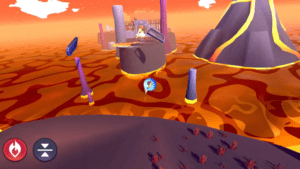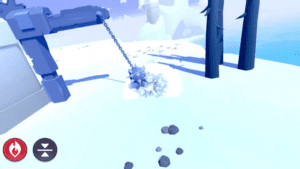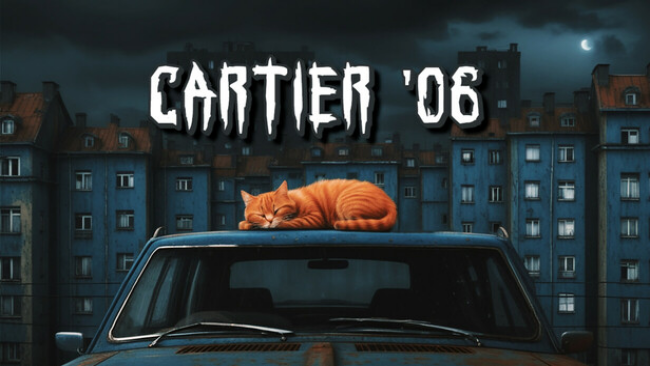Game Summary
Dash & Roll – Magic in Motion: Dash, Jump, Smash the Crystal Curse! In “Dash & Roll,” players are transported to a mesmerizing world where not everything is as it seems. As a once ordinary marble, you’re imbued with mystical abilities by a benevolent wizard, transforming your existence from mundane to magical. But with great power comes great responsibility. The world is littered with radiant crystals that harbor an unknown force, and you, as the enchanted marble, are the sole hope in navigating treacherous terrains to shatter them. This isn’t just about dexterity and agility; it’s a journey to uncover the truth behind the crystals, the wizard, and your own newfound abilities.”Dash & Roll” seamlessly marries classic platforming elements with a fresh, magical twist. Players will use the marble’s three core powers: dash to sprint past obstacles and enemies, jump to vault over pits and barriers, and brake to strategically halt momentum or plan the next move. These abilities are not just for movement; they’re essential for tackling the myriad challenges that each level presents, especially the radiant crystals which need to be destroyed to progress. As players venture deeper, levels evolve in complexity, introducing intricate puzzles, diverse terrains, and menacing adversaries. Yet, at its heart, “Dash & Roll” remains a casual platformer. Its narrative, though light, is compelling enough to keep players invested, as they piece together the story of the wizard’s realm and the purpose of their enchanting journey.

Step-by-Step Guide to Running Dash & Roll on PC
- Access the Link: Click the button below to go to Crolinks. Wait 5 seconds for the link to generate, then proceed to UploadHaven.
- Start the Process: On the UploadHaven page, wait 15 seconds and then click the grey "Free Download" button.
- Extract the Files: After the file finishes downloading, right-click the
.zipfile and select "Extract to Dash & Roll". (You’ll need WinRAR for this step.) - Run the Game: Open the extracted folder, right-click the
.exefile, and select "Run as Administrator." - Enjoy: Always run the game as Administrator to prevent any saving issues.
Tips for a Smooth Download and Installation
- ✅ Boost Your Speeds: Use FDM for faster and more stable downloads.
- ✅ Troubleshooting Help: Check out our FAQ page for solutions to common issues.
- ✅ Avoid DLL & DirectX Errors: Install everything inside the
_RedistorCommonRedistfolder. If errors persist, download and install:
🔹 All-in-One VC Redist package (Fixes missing DLLs)
🔹 DirectX End-User Runtime (Fixes DirectX errors) - ✅ Optimize Game Performance: Ensure your GPU drivers are up to date:
🔹 NVIDIA Drivers
🔹 AMD Drivers - ✅ Find More Fixes & Tweaks: Search the game on PCGamingWiki for additional bug fixes, mods, and optimizations.
FAQ – Frequently Asked Questions
- ❓ ️Is this safe to download? 100% safe—every game is checked before uploading.
- 🍎 Can I play this on Mac? No, this version is only for Windows PC.
- 🎮 Does this include DLCs? Some versions come with DLCs—check the title.
- 💾 Why is my antivirus flagging it? Some games trigger false positives, but they are safe.
PC Specs & Requirements
| Component | Details |
|---|---|
| Win 10 | |
| i5 | |
| 2000 MB RAM | |
| No specific requirements. | |
| 2000 MB available space | |
| No specific requirements. |