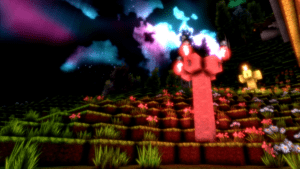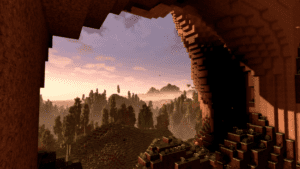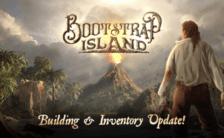Game Summary
cyubeVR (pronounced Cube VR) is a virtual reality voxel game fully designed for VR. The world in cyubeVR is entirely procedurally generated. Enter a seed or let the game generate one for you, and explore a unique and detailed infinite world that no one ever saw before. Find your way through complex cave networks going deep into the ground, climb up huge hills to get a great view over the world or try to build yourself a way up to massive floating islands. All of that fully optimized for VR to get you the most immersive experience possible. There are no limits how far you can travel – your unique world is infinite in size. Gather resources in the world and use those to build anything you have in mind. Allow your creativity and imagination to run free. Design a fortress on top of a mountain, construct a bridge to connect two floating islands or dig yourself deep into the ground and work on complex underground structures. Experience a building system exclusively optimized for roomscale VR in a way that was never seen before. You can even move blocks after you have placed them! Thanks to roomscale VR, even have a good conscience for the workout you did while you can marvel your new creations. In VR there is no need for any UI, menus or buttons for crafting. Just use your hands and naturally craft tools and other items directly in the world.

Step-by-Step Guide to Running CyubeVR on PC
- Access the Link: Click the button below to go to Crolinks. Wait 5 seconds for the link to generate, then proceed to UploadHaven.
- Start the Process: On the UploadHaven page, wait 15 seconds and then click the grey "Free Download" button.
- Extract the Files: After the file finishes downloading, right-click the
.zipfile and select "Extract to CyubeVR". (You’ll need WinRAR for this step.) - Run the Game: Open the extracted folder, right-click the
.exefile, and select "Run as Administrator." - Enjoy: Always run the game as Administrator to prevent any saving issues.
Tips for a Smooth Download and Installation
- ✅ Boost Your Speeds: Use FDM for faster and more stable downloads.
- ✅ Troubleshooting Help: Check out our FAQ page for solutions to common issues.
- ✅ Avoid DLL & DirectX Errors: Install everything inside the
_RedistorCommonRedistfolder. If errors persist, download and install:
🔹 All-in-One VC Redist package (Fixes missing DLLs)
🔹 DirectX End-User Runtime (Fixes DirectX errors) - ✅ Optimize Game Performance: Ensure your GPU drivers are up to date:
🔹 NVIDIA Drivers
🔹 AMD Drivers - ✅ Find More Fixes & Tweaks: Search the game on PCGamingWiki for additional bug fixes, mods, and optimizations.
FAQ – Frequently Asked Questions
- ❓ ️Is this safe to download? 100% safe—every game is checked before uploading.
- 🍎 Can I play this on Mac? No, this version is only for Windows PC.
- 🎮 Does this include DLCs? Some versions come with DLCs—check the title.
- 💾 Why is my antivirus flagging it? Some games trigger false positives, but they are safe.
PC Specs & Requirements
| Component | Details |
|---|---|
| Windows 7 or newer | |
| AMD Ryzen or Intel CPU, from 2014 or later with at least 6 threads | |
| 14 GB RAM | |
| Nvidia GTX 970 / AMD RX 580 | |
| Version 11 | |
| 12 GB available space | |
| Vive Cosmos controllers NOT supported |