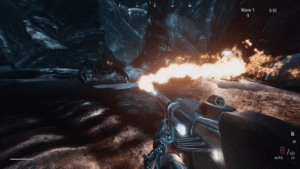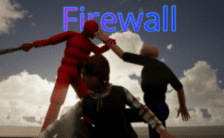Game Summary
Cyborg3003 is a Co-op Survival Horror first-person shooter (third-person option) set in alien planets very distant form Earth. The year is 3003 and you and your friends are cyborgs dropped into these locations with a simple mission: Survive long enough to cleanse the area of the alien planets.
- Single or Cooperative gameplay with bots or for up to six players against multiple waves of monsters and aliens
- Slow-motion “Venontime” to better watch those crucial and violent creature deaths, even in multiplayer
- Solo game mode for offline play
- Seven different monster types trying to eat your face off
- Nine weapons including a Sniper Blast, flamethrower, shotgun, laser pistol and more
- Equip your team with welders, medical tools and body armor to help your odds of survival
- Choose which Perks to play with to best balance out your co-op team against the horrors
- Five open, non-linear play areas: choose when and where to fight
Cyborg 3003: Earth is gone, the humanity had to find a new place along the universe. And to live on space, our human body can’t be like it was before, the only part that we still create like a biological piece is our brain, we become Cyborgs.
Eruptia planet: We are cyborgs and with the help of AI we can keep searching for a new home. Eruptia was our first planet, maybe one day we can live like it was before. Our brain is what still make us like humans.

Step-by-Step Guide to Running Cyborg3003 on PC
- Access the Link: Click the button below to go to Crolinks. Wait 5 seconds for the link to generate, then proceed to UploadHaven.
- Start the Process: On the UploadHaven page, wait 15 seconds and then click the grey "Free Download" button.
- Extract the Files: After the file finishes downloading, right-click the
.zipfile and select "Extract to Cyborg3003". (You’ll need WinRAR for this step.) - Run the Game: Open the extracted folder, right-click the
.exefile, and select "Run as Administrator." - Enjoy: Always run the game as Administrator to prevent any saving issues.
Tips for a Smooth Download and Installation
- ✅ Boost Your Speeds: Use FDM for faster and more stable downloads.
- ✅ Troubleshooting Help: Check out our FAQ page for solutions to common issues.
- ✅ Avoid DLL & DirectX Errors: Install everything inside the
_RedistorCommonRedistfolder. If errors persist, download and install:
🔹 All-in-One VC Redist package (Fixes missing DLLs)
🔹 DirectX End-User Runtime (Fixes DirectX errors) - ✅ Optimize Game Performance: Ensure your GPU drivers are up to date:
🔹 NVIDIA Drivers
🔹 AMD Drivers - ✅ Find More Fixes & Tweaks: Search the game on PCGamingWiki for additional bug fixes, mods, and optimizations.
FAQ – Frequently Asked Questions
- ❓ ️Is this safe to download? 100% safe—every game is checked before uploading.
- 🍎 Can I play this on Mac? No, this version is only for Windows PC.
- 🎮 Does this include DLCs? Some versions come with DLCs—check the title.
- 💾 Why is my antivirus flagging it? Some games trigger false positives, but they are safe.
PC Specs & Requirements
| Component | Details |
|---|---|
| Windows 10 version 22H2 (10.0.19045) | |
| Core i5-7500 or Ryzen 3 1200 | |
| 8 GB RAM | |
| GeForce GTX 1060 6GB or Radeon RX 580 8GB | |
| Version 12 | |
| 5 GB available space | |
| SSD Required |