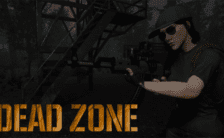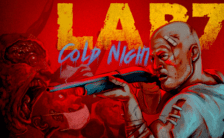Game Summary
• Build one-of-a-kind mechs using the Omega Customization System!
Not being restricted to bipedal builds, you can freely customize your mechs to include multiple heads, legs, and arms in whatever positions and angles you choose. Depending on the parts you use, the parameters will vary wildly, so you can build mechs with whatever abilities and fighting styles you wish!
• Battle with Omega Customized mechs in this thrilling third-person action shooter!
Arm your custom mech to the teeth with every weapon imaginable and blast your way through oncoming enemies. Experience the heart-pounding mecha action that only your Omega Customized units can provide. Destroy enemy units, collect their parts, and customize your favorite mechs even more. Complete a variety of missions as you battle, customize, and then battle and customize some more!
• Join forces with other players online in the competition between Omega Customized mechs!
This game supports online multiplayer. Up to four players can cooperate to complete story missions just like in single-player mode. Not only can you experience the rush of tackling missions with friends, but you can show off your favorite mechs you personally customized.

Step-by-Step Guide to Running CUSTOM MECH WARS on PC
- Access the Link: Click the button below to go to Crolinks. Wait 5 seconds for the link to generate, then proceed to UploadHaven.
- Start the Process: On the UploadHaven page, wait 15 seconds and then click the grey "Free Download" button.
- Extract the Files: After the file finishes downloading, right-click the
.zipfile and select "Extract to CUSTOM MECH WARS". (You’ll need WinRAR for this step.) - Run the Game: Open the extracted folder, right-click the
.exefile, and select "Run as Administrator." - Enjoy: Always run the game as Administrator to prevent any saving issues.
CUSTOM MECH WARS (v20231218)
Size: 4.92 GB
Tips for a Smooth Download and Installation
- ✅ Boost Your Speeds: Use FDM for faster and more stable downloads.
- ✅ Troubleshooting Help: Check out our FAQ page for solutions to common issues.
- ✅ Avoid DLL & DirectX Errors: Install everything inside the
_RedistorCommonRedistfolder. If errors persist, download and install:
🔹 All-in-One VC Redist package (Fixes missing DLLs)
🔹 DirectX End-User Runtime (Fixes DirectX errors) - ✅ Optimize Game Performance: Ensure your GPU drivers are up to date:
🔹 NVIDIA Drivers
🔹 AMD Drivers - ✅ Find More Fixes & Tweaks: Search the game on PCGamingWiki for additional bug fixes, mods, and optimizations.
FAQ – Frequently Asked Questions
- ❓ ️Is this safe to download? 100% safe—every game is checked before uploading.
- 🍎 Can I play this on Mac? No, this version is only for Windows PC.
- 🎮 Does this include DLCs? Some versions come with DLCs—check the title.
- 💾 Why is my antivirus flagging it? Some games trigger false positives, but they are safe.
PC Specs & Requirements
| Component | Details |
|---|---|
| Windows 10 | |
| Intel Core i7 3770 / AMD Ryzen 3 1200 | |
| 8 GB RAM | |
| NVIDIA GeForce GTX 1060 3GB / AMD Radeon RX 580 | |
| Version 12 | |
| Broadband Internet connection | |
| 7 GB available space | |
| Windows Compatible Audio Device |