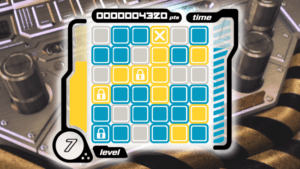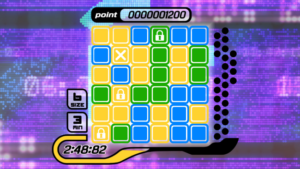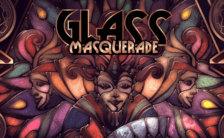Game Summary
CROSSNIQ+ (CROSS-neek plus) is a speed-focused, arcade-style puzzle game inspired by “y2k-era” visual design – a tribute to highly polished, small-scope Japanese games from the late 90’s.
In CROSSNIQ+, the name of the game is re-arranging a grid of tiles to form “crosses” – rows and column of the same color. You can move tiles up, down, left or right – but moving them off the edge of the grid makes them wrap back to the other side, offering a unique and brain-bending challenge that’s been compared to a mix between matching games and a color cube. Unlike other popular puzzle games, CROSSNIQ+ focuses on speed and technique rather than chains or combos – make crosses quickly and set up multi-crosses to earn bonuses.
In Endless mode, keep making crosses to keep your timer filled – let it hit empty, and your game is over. In Time Attack, your time is a set amount – earn as many points as you can before the buzzer sounds. Play against a friend in Versus, complete with items and special moves… or simply relax to a variety of different, aesthetically striking playfields in Chillout mode, where there’s no score, timer, or game overs. No matter your playstyle, there’s a mode in CROSSNIQ+ for you!
Let’s Cross! Aim for THE TOP!

Step-by-Step Guide to Running CROSSNIQ+ on PC
- Access the Link: Click the button below to go to Crolinks. Wait 5 seconds for the link to generate, then proceed to UploadHaven.
- Start the Process: On the UploadHaven page, wait 15 seconds and then click the grey "Free Download" button.
- Extract the Files: After the file finishes downloading, right-click the
.zipfile and select "Extract to CROSSNIQ+". (You’ll need WinRAR for this step.) - Run the Game: Open the extracted folder, right-click the
.exefile, and select "Run as Administrator." - Enjoy: Always run the game as Administrator to prevent any saving issues.
CROSSNIQ+ (v1.3.1)
Size: 734.35 MB
Tips for a Smooth Download and Installation
- ✅ Boost Your Speeds: Use FDM for faster and more stable downloads.
- ✅ Troubleshooting Help: Check out our FAQ page for solutions to common issues.
- ✅ Avoid DLL & DirectX Errors: Install everything inside the
_RedistorCommonRedistfolder. If errors persist, download and install:
🔹 All-in-One VC Redist package (Fixes missing DLLs)
🔹 DirectX End-User Runtime (Fixes DirectX errors) - ✅ Optimize Game Performance: Ensure your GPU drivers are up to date:
🔹 NVIDIA Drivers
🔹 AMD Drivers - ✅ Find More Fixes & Tweaks: Search the game on PCGamingWiki for additional bug fixes, mods, and optimizations.
FAQ – Frequently Asked Questions
- ❓ ️Is this safe to download? 100% safe—every game is checked before uploading.
- 🍎 Can I play this on Mac? No, this version is only for Windows PC.
- 🎮 Does this include DLCs? Some versions come with DLCs—check the title.
- 💾 Why is my antivirus flagging it? Some games trigger false positives, but they are safe.
PC Specs & Requirements
| Component | Details |
|---|---|
| Windows 7 | |
| SSE2 instruction set support | |
| 1 GB RAM | |
| Graphics card with DX10 (shader model 4.0) capabilities | |
| Version 10 | |
| 900 MB available space |