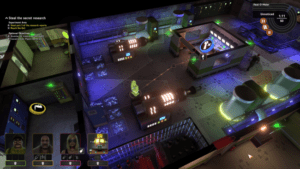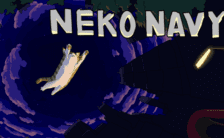Game Summary
It’s the 1970’s: the era of Funk, flared jeans and disco-fueled Saturday nights. A crack team of expert thieves turn Grand Larceny into an art-form by using their many talents to break into the richest homes and steal the finest jewelry – all to finance their hedonistic lifestyles. That is until a lucrative museum heist in Venice involving a famous gem known as ‘Luna Stone’ ends in betrayal and the team broken apart. Five years later the remaining gang members reunite with a plot for revenge against their traitorous former comrade – but naturally, their plan will also make them rich beyond their wildest dreams… Crookz – The Big Heist is a tactical strategy game set in the funky 1970’s with a slick and groovy atmosphere. Show off the art of thieving by plotting stylish heists and robberies; utilizing espionage and quick-thinking to avoid detection. Implement a successful strategy by assembling and kitting out your team before the job and planning the best way in.

Step-by-Step Guide to Running Crookz - The Big Heist on PC
- Access the Link: Click the button below to go to Crolinks. Wait 5 seconds for the link to generate, then proceed to UploadHaven.
- Start the Process: On the UploadHaven page, wait 15 seconds and then click the grey "Free Download" button.
- Extract the Files: After the file finishes downloading, right-click the
.zipfile and select "Extract to Crookz - The Big Heist". (You’ll need WinRAR for this step.) - Run the Game: Open the extracted folder, right-click the
.exefile, and select "Run as Administrator." - Enjoy: Always run the game as Administrator to prevent any saving issues.
Crookz - The Big Heist (v1.0.0.21768)
Size: 3.29 GB
Tips for a Smooth Download and Installation
- ✅ Boost Your Speeds: Use FDM for faster and more stable downloads.
- ✅ Troubleshooting Help: Check out our FAQ page for solutions to common issues.
- ✅ Avoid DLL & DirectX Errors: Install everything inside the
_RedistorCommonRedistfolder. If errors persist, download and install:
🔹 All-in-One VC Redist package (Fixes missing DLLs)
🔹 DirectX End-User Runtime (Fixes DirectX errors) - ✅ Optimize Game Performance: Ensure your GPU drivers are up to date:
🔹 NVIDIA Drivers
🔹 AMD Drivers - ✅ Find More Fixes & Tweaks: Search the game on PCGamingWiki for additional bug fixes, mods, and optimizations.
FAQ – Frequently Asked Questions
- ❓ ️Is this safe to download? 100% safe—every game is checked before uploading.
- 🍎 Can I play this on Mac? No, this version is only for Windows PC.
- 🎮 Does this include DLCs? Some versions come with DLCs—check the title.
- 💾 Why is my antivirus flagging it? Some games trigger false positives, but they are safe.
PC Specs & Requirements
| Component | Details |
|---|---|
| Windows Vista SP2 / 7 SP1 / 8 / 8.1 / 10 | |
| 2.7 GHz AMD / Intel dual-core processor (AMD Athlon II X2 250 and Intel Pentium Core 2 Duo E6750 or higher) | |
| 4 GB RAM | |
| 512 MB ATI/NVIDIA (HD3870 and NVIDIA 8800GT / DirectX 10 compatible or better) | |
| Version 11 | |
| 4 GB available space | |
| Integrated or dedicated DirectX 9 compatible soundcard |