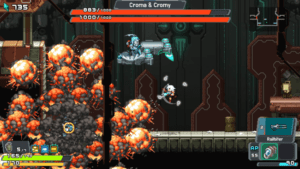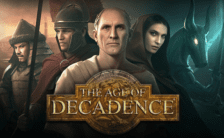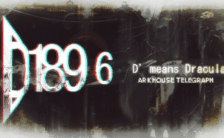Game Summary
Run, jump and blast through the convoluted pathways and secret chambers of the giant mechanical tower known as Babel. Along the way, you’ll face legions of futuristic enemies—minions of the “Order of Noah,” an evil faction that has seized control of the tower. At the top: ancient knowledge that can grant eternal life. Who will get there first? A hardcore action game with GBA-inspired graphics and a pulse-pounding techno soundtrack, Critadel offers a virtually limitless variety of weapon and item configuration options. With upgradeable playable characters and continuously reconfigured branching paths, it’s a game that’s different every time you play it!
Features•
Three different playable characters (fearless fighter Nox, mysterious cultist Ahnushu and combat android Alice), each with their own unique starting weapons/items, upgradeable abilities and unlockable costumes
• 360° aiming cursor allows you to blast enemies in any direction
• Dodge-roll maneuver with limited invincibility for avoiding attacks
• Powerful weapons that can be purchased or found randomly in the tower
• Collectible artifacts that give passive bonuses when equipped
• Two types of in-game currency: crystals (found throughout the tower) and orbs (earned by defeating bosses)
• Two difficulty modes, plus a Boss Rush mode for replaying boss battles

Step-by-Step Guide to Running Critadel on PC
- Access the Link: Click the button below to go to Crolinks. Wait 5 seconds for the link to generate, then proceed to UploadHaven.
- Start the Process: On the UploadHaven page, wait 15 seconds and then click the grey "Free Download" button.
- Extract the Files: After the file finishes downloading, right-click the
.zipfile and select "Extract to Critadel". (You’ll need WinRAR for this step.) - Run the Game: Open the extracted folder, right-click the
.exefile, and select "Run as Administrator." - Enjoy: Always run the game as Administrator to prevent any saving issues.
Critadel (v1.1.007b)
Size: 164.72 MB
Tips for a Smooth Download and Installation
- ✅ Boost Your Speeds: Use FDM for faster and more stable downloads.
- ✅ Troubleshooting Help: Check out our FAQ page for solutions to common issues.
- ✅ Avoid DLL & DirectX Errors: Install everything inside the
_RedistorCommonRedistfolder. If errors persist, download and install:
🔹 All-in-One VC Redist package (Fixes missing DLLs)
🔹 DirectX End-User Runtime (Fixes DirectX errors) - ✅ Optimize Game Performance: Ensure your GPU drivers are up to date:
🔹 NVIDIA Drivers
🔹 AMD Drivers - ✅ Find More Fixes & Tweaks: Search the game on PCGamingWiki for additional bug fixes, mods, and optimizations.
FAQ – Frequently Asked Questions
- ❓ ️Is this safe to download? 100% safe—every game is checked before uploading.
- 🍎 Can I play this on Mac? No, this version is only for Windows PC.
- 🎮 Does this include DLCs? Some versions come with DLCs—check the title.
- 💾 Why is my antivirus flagging it? Some games trigger false positives, but they are safe.
PC Specs & Requirements
| Component | Details |
|---|---|
| Windows 7 SP1 | |
| Dual Core CPU 1.44GHz | |
| 1 GB RAM | |
| Intel HD Graphics | |
| 500 MB available space |