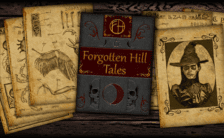Game Summary
From the creators of popular and award winning titles ‘Job Simulator’ and ‘Vacation Simulator’, comes an original creation for the books—the comically catastrophic Cosmonious High!
Welcome to Cosmonious High, an alien high school that’s definitely completely free of malfunctions!
After crash-landing your way into a memorable first-day, you’ll unlock powers, explore the halls, and discover the source of malfunctions to save the school from cosmic chaos.
- Living Characters – Experience the latest level of VR interaction with dynamic characters that respond to natural gestures. High five, fist bump, and converse with a quirky cast from your favorite high school cliques!
- Powerful World – The entire school is one big interactive playground for your alien powers. Just remember: icing the halls won’t get you a snow day!
- Unprecedented Exploration – Explore the biggest space Owlchemy Labs has ever built! Hang with your friends in the Grand Hall, perform experiments in Chemosophy, and get creative in Visualetics.
- Gorgeous Visuals – Enjoy the vibrant, colorful world of Cosmonious High in an art style as unique and playful as the school!

Step-by-Step Guide to Running Cosmonious High on PC
- Access the Link: Click the button below to go to Crolinks. Wait 5 seconds for the link to generate, then proceed to UploadHaven.
- Start the Process: On the UploadHaven page, wait 15 seconds and then click the grey "Free Download" button.
- Extract the Files: After the file finishes downloading, right-click the
.zipfile and select "Extract to Cosmonious High". (You’ll need WinRAR for this step.) - Run the Game: Open the extracted folder, right-click the
.exefile, and select "Run as Administrator." - Enjoy: Always run the game as Administrator to prevent any saving issues.
Cosmonious High (v1.0.0.26255 & VR)
Size: 1.11 GB
Tips for a Smooth Download and Installation
- ✅ Boost Your Speeds: Use FDM for faster and more stable downloads.
- ✅ Troubleshooting Help: Check out our FAQ page for solutions to common issues.
- ✅ Avoid DLL & DirectX Errors: Install everything inside the
_RedistorCommonRedistfolder. If errors persist, download and install:
🔹 All-in-One VC Redist package (Fixes missing DLLs)
🔹 DirectX End-User Runtime (Fixes DirectX errors) - ✅ Optimize Game Performance: Ensure your GPU drivers are up to date:
🔹 NVIDIA Drivers
🔹 AMD Drivers - ✅ Find More Fixes & Tweaks: Search the game on PCGamingWiki for additional bug fixes, mods, and optimizations.
FAQ – Frequently Asked Questions
- ❓ ️Is this safe to download? 100% safe—every game is checked before uploading.
- 🍎 Can I play this on Mac? No, this version is only for Windows PC.
- 🎮 Does this include DLCs? Some versions come with DLCs—check the title.
- 💾 Why is my antivirus flagging it? Some games trigger false positives, but they are safe.
PC Specs & Requirements
| Component | Details |
|---|---|
| Windows 10 | |
| Intel Core i5-4590 equivalent or better | |
| 8 GB RAM | |
| NVIDIA GeForce GTX 1060 / 970, AMD Radeon RX 480 equivalent or better | |
| 5 GB available space | |
| SteamVR. Standing or Room Scale | |
| VR only |