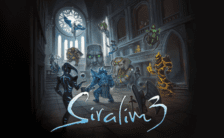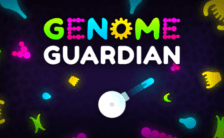Game Summary
Get ready for a great single-player open-world adventure with a lot of gaming mechanics and the presence of a storyline in ‘Corsairs Legacy’, the game that you play as Rufus Monroe, an adventurous smuggler who transports cargoes through patrols in the Caribbean. But when an ordinary raid on the islands of Trinidad and Tobago goes wrong, Rufus and his crew come face to face with a Spanish patrol, which leads to the beginning of a new and unexpected adventure.
In ‘Corsairs Legacy’ you’ll join Rufus and his crew on the dangerous voyage of the Caribbean and take part in a series of increasingly perilous piracy and dozens of fatal fights. From smuggling through heavily guarded waters to engaging in battles against the most powerful enemies, you’ll have to use all your wits and skills to stay alive and reach your goals.
Many ‘Corsairs Legacy’ details have been designed according to historical prototypes.
So get ready to set sail on the adventure in ‘Corsairs Legacy’. Can you survive the dangers of the Caribbean and become a legendary pirate, or will you fall at the hands of your enemies? The choice is yours in this adventure. ‘Corsairs Legacy’ awaits!

Step-by-Step Guide to Running Corsairs Legacy - Pirate Action RPG & Sea Battles on PC
- Access the Link: Click the button below to go to Crolinks. Wait 5 seconds for the link to generate, then proceed to UploadHaven.
- Start the Process: On the UploadHaven page, wait 15 seconds and then click the grey "Free Download" button.
- Extract the Files: After the file finishes downloading, right-click the
.zipfile and select "Extract to Corsairs Legacy - Pirate Action RPG & Sea Battles". (You’ll need WinRAR for this step.) - Run the Game: Open the extracted folder, right-click the
.exefile, and select "Run as Administrator." - Enjoy: Always run the game as Administrator to prevent any saving issues.
Corsairs Legacy - Pirate Action RPG & Sea Battles (v0.2946)
Size: 15.81 GB
Tips for a Smooth Download and Installation
- ✅ Boost Your Speeds: Use FDM for faster and more stable downloads.
- ✅ Troubleshooting Help: Check out our FAQ page for solutions to common issues.
- ✅ Avoid DLL & DirectX Errors: Install everything inside the
_RedistorCommonRedistfolder. If errors persist, download and install:
🔹 All-in-One VC Redist package (Fixes missing DLLs)
🔹 DirectX End-User Runtime (Fixes DirectX errors) - ✅ Optimize Game Performance: Ensure your GPU drivers are up to date:
🔹 NVIDIA Drivers
🔹 AMD Drivers - ✅ Find More Fixes & Tweaks: Search the game on PCGamingWiki for additional bug fixes, mods, and optimizations.
FAQ – Frequently Asked Questions
- ❓ ️Is this safe to download? 100% safe—every game is checked before uploading.
- 🍎 Can I play this on Mac? No, this version is only for Windows PC.
- 🎮 Does this include DLCs? Some versions come with DLCs—check the title.
- 💾 Why is my antivirus flagging it? Some games trigger false positives, but they are safe.
PC Specs & Requirements
| Component | Details |
|---|---|
| Windows 7/8/10/11 (64 bits) | |
| Intel Core i5-4690 (3.5 GHz)/AMD FX-8300 (3.3 GHz) | |
| 16 GB RAM | |
| 4 GB, GeForce GTX 980 / Radeon RX 590 | |
| 13 GB available space | |
| INTERNET CONNECTION REQUIRED FOR GAME ACTIVATION |