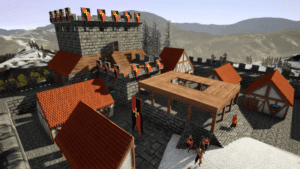Game Summary
Coronation is an online medieval multiplayer game developed by Twin Sword Studio with the help of lovely Patreons and our Discord community. It is inspired by Mount and Blade Bannerlord, Rust, Sims 3/4, Runescape, Anno 1404 and Tropico 6. Hop on to one of our servers with your friends and build a great castle together! Team up and support each other either in wars or financial help. We have a wide variety of functional furniture that you can decorate your interiors, and your people can make use of the furniture too! Lazy to do the grinding? Tell your villagers to do it instead! Villagers can level up and become really skilled in their expertise. You need to protect your people and property. Form an army to protect, or destroy others! Bored of the usual generic MMO combat? If you’re a fan of Directional Combat, you’ll love fighting anyone with a good weapon in hand. Having a prized castle attracts bandits and players who want to steal your stuff. Build strategically to fend off your enemies. My brother and I always wanted to feel like an actual King or Queen of our own empire with real lineages, dine and celebrate together with life-like people, manage a player-driven economy, and fight alongside comrades that we personally know in realistic battles and sieges. We’re really passionate about Coronation and will accept all forms of criticism as we really want to keep learning and improving both ourselves and the game.

Step-by-Step Guide to Running Coronation on PC
- Access the Link: Click the button below to go to Crolinks. Wait 5 seconds for the link to generate, then proceed to UploadHaven.
- Start the Process: On the UploadHaven page, wait 15 seconds and then click the grey "Free Download" button.
- Extract the Files: After the file finishes downloading, right-click the
.zipfile and select "Extract to Coronation". (You’ll need WinRAR for this step.) - Run the Game: Open the extracted folder, right-click the
.exefile, and select "Run as Administrator." - Enjoy: Always run the game as Administrator to prevent any saving issues.
Coronation (v0.5.0)
Size: 1.32 GB
Tips for a Smooth Download and Installation
- ✅ Boost Your Speeds: Use FDM for faster and more stable downloads.
- ✅ Troubleshooting Help: Check out our FAQ page for solutions to common issues.
- ✅ Avoid DLL & DirectX Errors: Install everything inside the
_RedistorCommonRedistfolder. If errors persist, download and install:
🔹 All-in-One VC Redist package (Fixes missing DLLs)
🔹 DirectX End-User Runtime (Fixes DirectX errors) - ✅ Optimize Game Performance: Ensure your GPU drivers are up to date:
🔹 NVIDIA Drivers
🔹 AMD Drivers - ✅ Find More Fixes & Tweaks: Search the game on PCGamingWiki for additional bug fixes, mods, and optimizations.
FAQ – Frequently Asked Questions
- ❓ ️Is this safe to download? 100% safe—every game is checked before uploading.
- 🍎 Can I play this on Mac? No, this version is only for Windows PC.
- 🎮 Does this include DLCs? Some versions come with DLCs—check the title.
- 💾 Why is my antivirus flagging it? Some games trigger false positives, but they are safe.
PC Specs & Requirements
| Component | Details |
|---|---|
| Windows 7 64-bit | |
| AMD or Intel, 3.3 GHz (AMD FX 8300, Intel i5 3000) | |
| 8 GB RAM | |
| AMD/NVIDIA dedicated GPU, 2GB dedicated VRAM (Radeon RX 560, Geforce GTX 1050) | |
| Version 9.0 | |
| Broadband Internet connection | |
| 1 GB available space |