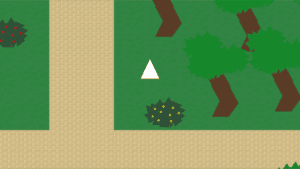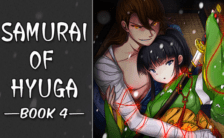Game Summary
- A Unique Stylized World: With its simplistic, yet pleasing, artstyle and top-down RPG style exploration, Color Soul: Memories achieves something that not all games can. By completing quests and unlocking the primary colors, the world will change from black and white to fully colored throughout the course of the story.
- Discover Who You Are: With no recollection of who you are or where you are from, you only have one option. Forward. Piece together what happened to you and dive into the lore by interacting with the many characters of the world.
- Play a Variety of Minigames: From collecting as many fish as you can, to solving temple puzzles, to fighting enemies with bullet-hell inspired gameplay, this game keeps it fresh through its diverse set of minigames.
- Secrets to Discover: Inside this world of shapes and colors lies its secrets. This person likes to teleport, but if you search around for him in just the right way, you may find him again. Maybe multiple times.
With its fully realized soundtrack, lore, minigames, unique artstyle and three color-coded areas to explore, this game has something for everyone. Short and sweet, Color Soul: Memories is a densely-packed experience that is sure to set itself apart from the average video game.
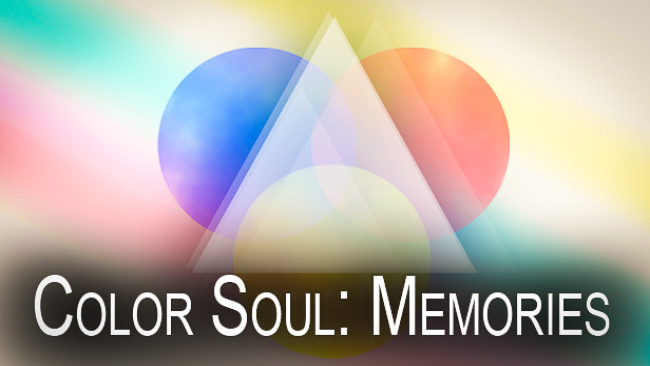
Step-by-Step Guide to Running Color Soul: Memories on PC
- Access the Link: Click the button below to go to Crolinks. Wait 5 seconds for the link to generate, then proceed to UploadHaven.
- Start the Process: On the UploadHaven page, wait 15 seconds and then click the grey "Free Download" button.
- Extract the Files: After the file finishes downloading, right-click the
.zipfile and select "Extract to Color Soul: Memories". (You’ll need WinRAR for this step.) - Run the Game: Open the extracted folder, right-click the
.exefile, and select "Run as Administrator." - Enjoy: Always run the game as Administrator to prevent any saving issues.
Color Soul: Memories (v1.2)
Size: 282.54 MB
Tips for a Smooth Download and Installation
- ✅ Boost Your Speeds: Use FDM for faster and more stable downloads.
- ✅ Troubleshooting Help: Check out our FAQ page for solutions to common issues.
- ✅ Avoid DLL & DirectX Errors: Install everything inside the
_RedistorCommonRedistfolder. If errors persist, download and install:
🔹 All-in-One VC Redist package (Fixes missing DLLs)
🔹 DirectX End-User Runtime (Fixes DirectX errors) - ✅ Optimize Game Performance: Ensure your GPU drivers are up to date:
🔹 NVIDIA Drivers
🔹 AMD Drivers - ✅ Find More Fixes & Tweaks: Search the game on PCGamingWiki for additional bug fixes, mods, and optimizations.
FAQ – Frequently Asked Questions
- ❓ ️Is this safe to download? 100% safe—every game is checked before uploading.
- 🍎 Can I play this on Mac? No, this version is only for Windows PC.
- 🎮 Does this include DLCs? Some versions come with DLCs—check the title.
- 💾 Why is my antivirus flagging it? Some games trigger false positives, but they are safe.
PC Specs & Requirements
| Component | Details |
|---|---|
| Windows Vista, 7, 8, or 10 | |
| 2 GB RAM | |
| 200 MB available space | |
| Graphic settings can be changed in-game. Windows Vista, 7, and 8 have not been tested, but if they run other 64-bit games you should be good to go. |