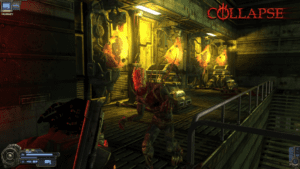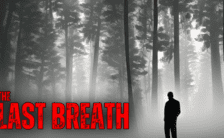Game Summary
In 2013 the Central Europe (Ukraine, Kiev) witnessed a catastrophe. Everybody was mystified by its cause. What happened was beyond peoples comprehension. Somebody called it the collision of worlds or the stratification of two dimensions. The major part of Ukraine turned into the zone of paranormal phenomena. Numbers of people were killed. Those who stayed alive and managed to leave the zone told improbable stories…the zone lived according to its own laws.
• Fierce battles Fight and defeat incredible bosses using spectacular and effective system of fast-action commands. Finish your enemies with style!
• Professionally choreographed moves There are various ways to deal with enemies at your disposal: dual-wielding swords, one- and two-handers, cluster weapon and a number of firearms. All moves are based on real-world fighting techniques and were captured using professional talent.
• Intriguing, immersive story A highly detailed world where every character has his own skeletons to hide and reasons to fight. Experience a number of unexpected plot twists leading to a surprising conclusion.

Step-by-Step Guide to Running Collapse on PC
- Access the Link: Click the button below to go to Crolinks. Wait 5 seconds for the link to generate, then proceed to UploadHaven.
- Start the Process: On the UploadHaven page, wait 15 seconds and then click the grey "Free Download" button.
- Extract the Files: After the file finishes downloading, right-click the
.zipfile and select "Extract to Collapse". (You’ll need WinRAR for this step.) - Run the Game: Open the extracted folder, right-click the
.exefile, and select "Run as Administrator." - Enjoy: Always run the game as Administrator to prevent any saving issues.
Tips for a Smooth Download and Installation
- ✅ Boost Your Speeds: Use FDM for faster and more stable downloads.
- ✅ Troubleshooting Help: Check out our FAQ page for solutions to common issues.
- ✅ Avoid DLL & DirectX Errors: Install everything inside the
_RedistorCommonRedistfolder. If errors persist, download and install:
🔹 All-in-One VC Redist package (Fixes missing DLLs)
🔹 DirectX End-User Runtime (Fixes DirectX errors) - ✅ Optimize Game Performance: Ensure your GPU drivers are up to date:
🔹 NVIDIA Drivers
🔹 AMD Drivers - ✅ Find More Fixes & Tweaks: Search the game on PCGamingWiki for additional bug fixes, mods, and optimizations.
FAQ – Frequently Asked Questions
- ❓ ️Is this safe to download? 100% safe—every game is checked before uploading.
- 🍎 Can I play this on Mac? No, this version is only for Windows PC.
- 🎮 Does this include DLCs? Some versions come with DLCs—check the title.
- 💾 Why is my antivirus flagging it? Some games trigger false positives, but they are safe.
PC Specs & Requirements
| Component | Details |
|---|---|
| XP/Vista/7/8 | |
| Pentium 4 2 GHz/Athlon 64 2800+, | |
| 512 MB RAM | |
| DirectX compatible 128 MB | |
| 5 GB available space |