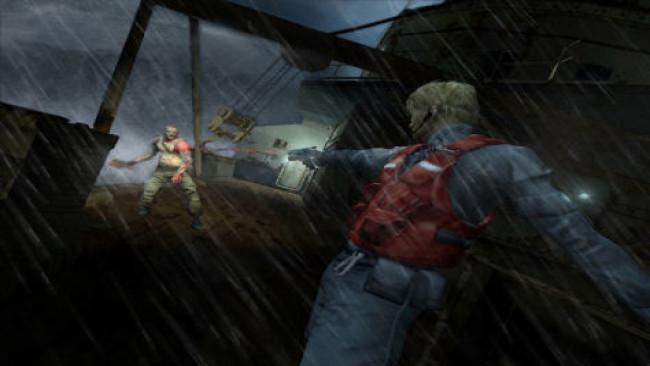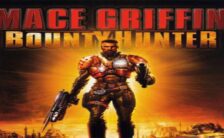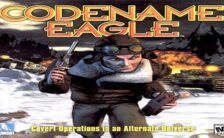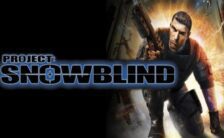Game Overview
In a ferocious Arctic storm, distress signals are sent from a mysterious Russian whaler. As leading Coast Guard veteran Tom Hansen, you board to investigate and discover unthinkable horrors lurking beneath the ship’s bloodstained decks. Brave dangerous waters: Rocked by huge breakers, you must steady your nerves and aim to evade a watery grave. Keep your bearings: Battle against increasingly mutated enemies in treacherous, unstable environments. Unleash a torrent of weapons: Create fatal traps and use shotguns, flame throwers, or any object you can find to survive.

How to Download & Install Cold Fear
- Access the Link: Click the button below to go to Crolinks. Wait 5 seconds for the link to generate, then proceed to UploadHaven.
- Start the Process: On the UploadHaven page, wait 15 seconds and then click the grey “Free Download” button.
- Extract the Files: After the file finishes downloading, right-click the
.zipfile and select “Extract to Cold Fear”. (You’ll need WinRAR for this step.) - Run the Game: Open the extracted folder, right-click the
.exefile, and select “Run as Administrator.” - Enjoy: Always run the game as Administrator to prevent any saving issues.
| 🎮 Mode | Single Player |
| 🖥 Platform | Windows PC |
FAQ – Frequently Asked Questions
- ❓ Is this game cracked? Yes, this is a fully pre-installed version.
- 🛡️ Is this safe to download? 100% safe—every game is checked before uploading.
- 🍎 Can I play this on Mac? No, this version is only for Windows PC.
- 🎮 Does this include DLCs? Some versions come with DLCs—check the title.
- 💾 Why is my antivirus flagging it? Some games trigger false positives, but they are safe.
System Requirements
- OS: Windows® 2000/XP only
- Processor: 1 GHz processor minimum, (2 GHz recommended)
- Memory: 256MB RAM minimum, (512MB recommended)
- Graphics: DirectX® 9 compliant 64MB (128MB recommended). see supported list*
- DirectX Version: DirectX 9.0
- Sound: Direct X 9.0 compliant
- Hard Drive: 2.2 GB
- Input Devices: Mouse, keyboard, Windows compliant game pad.
- *Supported Video Cards at Time of Release: Nvidia® GeForce™ 3/4/FX/6 series (GeForce 4 MX not supported) ATI® Radeon® 8500/9000/X seriesLaptop versions of these chipsets may work but are not supported. These chipsets are currently the only ones that will run this game.
Screenshots