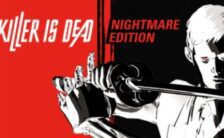Game Summary
Cold, wolves, bears and more. A struggle for survival in the north of Norway. Improve your skills and fight the challenges in this nature!
- Realistic Open World: As you grapple with the freezing cold, you are also faced with the wild nature. While struggling with hunger and thirst, you have to collect wood and coal and burn a fire to warm up. Homes are warm and safe. search the cabinets and collect materials.
- Hunting: You can hunt bear, wolf and deer with a rifle or bow, cook and eat their meat. The rifle and bow can be found by researching the land or houses.
- Regions: 8 square kilometers of vast land and many regions await you to investigate. Can visit homes You can burning a fire and cook meat or mushrooms whenever you want.
Key Features:
- If you stay in extreme cold, make a fire or enter a house to avoid hypothermia.
- fish by breaking ice in a frozen lake and Quench your hunger by cooking over the fire
- If you get sick your fitness will decrease and will not increase.
- Various improvements can be made in the game, you can produce a fishing rod.
- Collect and cook mushrooms will Quench your hunger
- Watch the story of the northern lights emerging at night.
- Activities have an impact on food, water, temperature and health values.
- A beautiful realistic open world with many views with the best graphics

Step-by-Step Guide to Running Cold Breath on PC
- Access the Link: Click the button below to go to Crolinks. Wait 5 seconds for the link to generate, then proceed to UploadHaven.
- Start the Process: On the UploadHaven page, wait 15 seconds and then click the grey "Free Download" button.
- Extract the Files: After the file finishes downloading, right-click the
.zipfile and select "Extract to Cold Breath". (You’ll need WinRAR for this step.) - Run the Game: Open the extracted folder, right-click the
.exefile, and select "Run as Administrator." - Enjoy: Always run the game as Administrator to prevent any saving issues.
Cold Breath (v1.1.0)
Size: 1.35 GB
Tips for a Smooth Download and Installation
- ✅ Boost Your Speeds: Use FDM for faster and more stable downloads.
- ✅ Troubleshooting Help: Check out our FAQ page for solutions to common issues.
- ✅ Avoid DLL & DirectX Errors: Install everything inside the
_RedistorCommonRedistfolder. If errors persist, download and install:
🔹 All-in-One VC Redist package (Fixes missing DLLs)
🔹 DirectX End-User Runtime (Fixes DirectX errors) - ✅ Optimize Game Performance: Ensure your GPU drivers are up to date:
🔹 NVIDIA Drivers
🔹 AMD Drivers - ✅ Find More Fixes & Tweaks: Search the game on PCGamingWiki for additional bug fixes, mods, and optimizations.
FAQ – Frequently Asked Questions
- ❓ ️Is this safe to download? 100% safe—every game is checked before uploading.
- 🍎 Can I play this on Mac? No, this version is only for Windows PC.
- 🎮 Does this include DLCs? Some versions come with DLCs—check the title.
- 💾 Why is my antivirus flagging it? Some games trigger false positives, but they are safe.
PC Specs & Requirements
| Component | Details |
|---|---|
| Windows 7 SP1+ (or later) | |
| Intel or AMD Dual Core at 2 GHz or better | |
| 2 GB RAM | |
| Intel Graphics 4400 or better | |
| Version 11 | |
| 4 GB available space |