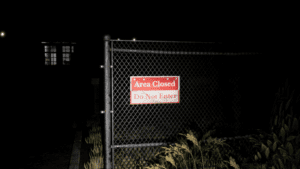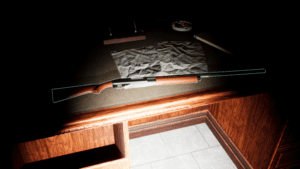Game Summary
Code Dread is a survival horror game for 1~4 players. Fight against a monster lurking in an abandoned hospital. In Code Dread, you will enter an abandoned hospital to investigate what is haunting the building. There is a terrifying creature which is a former patient of the hospital, chasing you around in a thirst for blood. You will have to desperately run for your life, or fight it back if you feel brave. The enemy will be stronger as the game progresses, depending on the difficulty you choose and how many players you have. In multiplayer mode, you can use proximity voice chat to cooperate with teammates. Use your wits and try different strategies to survive! Far from downtown, in the lonely countryside, there is an abandoned hospital. Rural residents never want to go near it, but rumor has it that this hospital was initially built to accomodate mental patients and later used for some illegal operations run by the government. No one knows what happend afterward and why it was abandoned, but apparently the place is haunted. Some people insist they saw a silhouette in the window. You are hired to investigate this incident. Can you solve the mystery of the hospital and get out with your team?
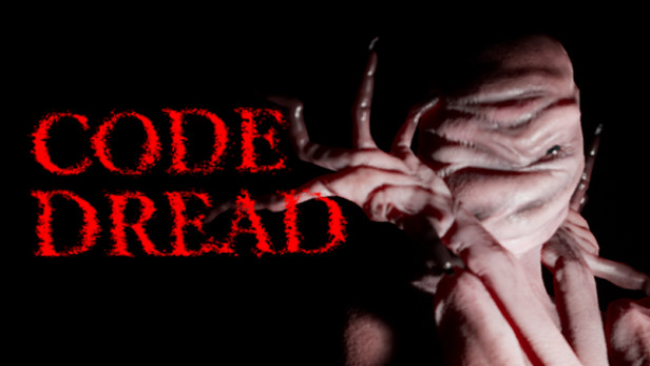
Step-by-Step Guide to Running Code Dread on PC
- Access the Link: Click the button below to go to Crolinks. Wait 5 seconds for the link to generate, then proceed to UploadHaven.
- Start the Process: On the UploadHaven page, wait 15 seconds and then click the grey "Free Download" button.
- Extract the Files: After the file finishes downloading, right-click the
.zipfile and select "Extract to Code Dread". (You’ll need WinRAR for this step.) - Run the Game: Open the extracted folder, right-click the
.exefile, and select "Run as Administrator." - Enjoy: Always run the game as Administrator to prevent any saving issues.
Code Dread (v1.0)
Size: 1.67 GB
Tips for a Smooth Download and Installation
- ✅ Boost Your Speeds: Use FDM for faster and more stable downloads.
- ✅ Troubleshooting Help: Check out our FAQ page for solutions to common issues.
- ✅ Avoid DLL & DirectX Errors: Install everything inside the
_RedistorCommonRedistfolder. If errors persist, download and install:
🔹 All-in-One VC Redist package (Fixes missing DLLs)
🔹 DirectX End-User Runtime (Fixes DirectX errors) - ✅ Optimize Game Performance: Ensure your GPU drivers are up to date:
🔹 NVIDIA Drivers
🔹 AMD Drivers - ✅ Find More Fixes & Tweaks: Search the game on PCGamingWiki for additional bug fixes, mods, and optimizations.
FAQ – Frequently Asked Questions
- ❓ ️Is this safe to download? 100% safe—every game is checked before uploading.
- 🍎 Can I play this on Mac? No, this version is only for Windows PC.
- 🎮 Does this include DLCs? Some versions come with DLCs—check the title.
- 💾 Why is my antivirus flagging it? Some games trigger false positives, but they are safe.
PC Specs & Requirements
| Component | Details |
|---|---|
| Windows 10 – 64 bit | |
| Intel i5 or new-gen i3 / AMD equivalent | |
| 8 GB RAM | |
| NVIDIA GTX 970 / AMD equivalent | |
| Version 11 | |
| 4 GB available space |