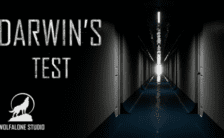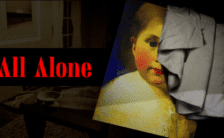Game Summary
Forget everything you’ve learned about combat. Cobalt’s slo-mo mechanic lets you perform moves that other games can’t comprehend. Play through the story and discover answers to mysterious questions including: What happened to the humans? Why am I riding a space hamster? How is my cyborg head so good at deflecting bullets? Multiplayer is a less cryptic, though equally enjoyable affair: face off against friends and enemies in local or online multiplayer, learn the intricacies of over 80 maps and 67 weapons, and dominate the leaderboards. Enjoy 6 multiplayer modes on over 80 maps. Play locally or online. Wield over 37 ranged weapons, 33 melee weapons, 6 hand shields, and more… Use Cobalt’s signature move – the combat roll – to deflect projectiles or line up sweet headshots. Take advantage of our automatic-extreme-slo-mo mechanic, to pull off sick manoeuvres like rocket punches, bullet deflects, or last-second goals Customise weapons and armour to your personal taste. Play through the story alone or in co-op. Tame wasps! Take part in unnecessary dancing mini-games. Make friends with birds then get sad when they explode into puff of feathers Six game modes Survival Mode: Face off against waves of enemies, upgrading equipment between rounds. Combat and Speed challenges: test speed, agility and combat skills in a wealth of challenges. Take your place on the global leaderboards. Deathmatch: Go head to head in free-for-all showdowns or team-based battles. Team Strike: No respawns. Multiple rounds! Equipment upgrades! Cobalt’s most original mode. Plug Slam: The most popular sport in the Cobalt universe. Slam the plug into the goal to win. Don’t die! Story Mode: Discover the secrets of a remote colony alone or with a friend in local co-op. Includes puzzles, boss fights and tameable pets.

Step-by-Step Guide to Running Cobalt on PC
- Access the Link: Click the button below to go to Crolinks. Wait 5 seconds for the link to generate, then proceed to UploadHaven.
- Start the Process: On the UploadHaven page, wait 15 seconds and then click the grey "Free Download" button.
- Extract the Files: After the file finishes downloading, right-click the
.zipfile and select "Extract to Cobalt". (You’ll need WinRAR for this step.) - Run the Game: Open the extracted folder, right-click the
.exefile, and select "Run as Administrator." - Enjoy: Always run the game as Administrator to prevent any saving issues.
Tips for a Smooth Download and Installation
- ✅ Boost Your Speeds: Use FDM for faster and more stable downloads.
- ✅ Troubleshooting Help: Check out our FAQ page for solutions to common issues.
- ✅ Avoid DLL & DirectX Errors: Install everything inside the
_RedistorCommonRedistfolder. If errors persist, download and install:
🔹 All-in-One VC Redist package (Fixes missing DLLs)
🔹 DirectX End-User Runtime (Fixes DirectX errors) - ✅ Optimize Game Performance: Ensure your GPU drivers are up to date:
🔹 NVIDIA Drivers
🔹 AMD Drivers - ✅ Find More Fixes & Tweaks: Search the game on PCGamingWiki for additional bug fixes, mods, and optimizations.
FAQ – Frequently Asked Questions
- ❓ ️Is this safe to download? 100% safe—every game is checked before uploading.
- 🍎 Can I play this on Mac? No, this version is only for Windows PC.
- 🎮 Does this include DLCs? Some versions come with DLCs—check the title.
- 💾 Why is my antivirus flagging it? Some games trigger false positives, but they are safe.
PC Specs & Requirements
| Component | Details |
|---|