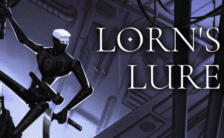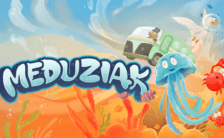Game Summary
“Clothing Store Simulator” is a fun simulation game that will let you feel the glamorous world of fashion. Design your dream clothes and start selling. Customize every aspect of your store to truly make it your own! Grab a brush and let your imagination fly!
- Computer and Store Management In-game: Manage your store from the in-game computer. You can make brand agreements, order products, set the selling price of products, order furniture and decoration items and much more from the computer.
- Brand Agreements: Make brand agreements. By signing agreements with brands, you can sell their products in your store. People who care about fashion wear brands.
- Product Placement: Pick up the products you have ordered, arrange them on shelves, place them in aisles, hang them on hangers or stock them in your warehouse. You can also put them on a mannequin for display.
- Store Design: Design your store in a trendy and attractive way. Arrange furniture and decorations. Place shelves, hangers, racks and mannequins. Place products in the relevant aisles. You can present your products to customers by dressing the mannequins.
- Price Determination: To grow your customer base, emphasize customer satisfaction. Customers like a balanced price policy. Follow the market. Products with falling prices can be stocked.
- Store Expansion: Expand your store and warehouse spaces, add furniture and decorations, fill the aisles with products and fill your store with customers. Fashion changes constantly. Adapt to change until you become the change initiator.
“Clothing Store Simulator” is where the heart of fashion beats. Will you stay a small boutique or will you build a big store that sets the fashion trends of the city? A world of fun awaits you.

Step-by-Step Guide to Running Clothing Store Simulator on PC
- Access the Link: Click the button below to go to Crolinks. Wait 5 seconds for the link to generate, then proceed to UploadHaven.
- Start the Process: On the UploadHaven page, wait 15 seconds and then click the grey "Free Download" button.
- Extract the Files: After the file finishes downloading, right-click the
.zipfile and select "Extract to Clothing Store Simulator". (You’ll need WinRAR for this step.) - Run the Game: Open the extracted folder, right-click the
.exefile, and select "Run as Administrator." - Enjoy: Always run the game as Administrator to prevent any saving issues.
Clothing Store Simulator (v0.3.65)
Size: 2.06 GB
Tips for a Smooth Download and Installation
- ✅ Boost Your Speeds: Use FDM for faster and more stable downloads.
- ✅ Troubleshooting Help: Check out our FAQ page for solutions to common issues.
- ✅ Avoid DLL & DirectX Errors: Install everything inside the
_RedistorCommonRedistfolder. If errors persist, download and install:
🔹 All-in-One VC Redist package (Fixes missing DLLs)
🔹 DirectX End-User Runtime (Fixes DirectX errors) - ✅ Optimize Game Performance: Ensure your GPU drivers are up to date:
🔹 NVIDIA Drivers
🔹 AMD Drivers - ✅ Find More Fixes & Tweaks: Search the game on PCGamingWiki for additional bug fixes, mods, and optimizations.
FAQ – Frequently Asked Questions
- ❓ ️Is this safe to download? 100% safe—every game is checked before uploading.
- 🍎 Can I play this on Mac? No, this version is only for Windows PC.
- 🎮 Does this include DLCs? Some versions come with DLCs—check the title.
- 💾 Why is my antivirus flagging it? Some games trigger false positives, but they are safe.
PC Specs & Requirements
| Component | Details |
|---|---|
| Windows (64-bit) 10 | |
| Intel Core i5-2500 @ 3,3 GHz (4 CPUs) | |
| 8 GB RAM | |
| NVidia GeForce GTX 1050 | |
| Version 11 | |
| 7 GB available space |