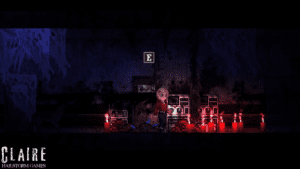Game Summary
Claire is alone, lost, and hunted. The world has quickly becomes shrouded in darkness with unseen threats stalking Claire from the shadows. Aided by her dog and armed only with a flashlight, Claire must conquer her fear and find her comatose mother. However, there are others lost in the darkness seeking salvation. Claire must decide who she is going to save. With every choice she’ll begin to discover who she really is and whether she deserves to be saved herself.
- Play as Claire and explore multiple levels accompanied by your dog, Anubis.
- Use a lighter or a mouse-controlled flashlight to explore an increasingly dark world.
- Contend with the panic system, a system that increases the scariness of the environment as fear tightens its grip on Claire.
- Fight back Claire’s fear and stay alert with items scavenged from the dark corners of the world.
- Find others lost in the darkness, help them and decide to save them or leave them be.
- Multiple endings determined by plot choices and interactions with the others.
- Multiple difficulty settings, including “Nightmare” where Claire can literally be scared to death.
- New Game + allows you to keep your items and ramp up the difficulty.

Step-by-Step Guide to Running Claire on PC
- Access the Link: Click the button below to go to Crolinks. Wait 5 seconds for the link to generate, then proceed to UploadHaven.
- Start the Process: On the UploadHaven page, wait 15 seconds and then click the grey "Free Download" button.
- Extract the Files: After the file finishes downloading, right-click the
.zipfile and select "Extract to Claire". (You’ll need WinRAR for this step.) - Run the Game: Open the extracted folder, right-click the
.exefile, and select "Run as Administrator." - Enjoy: Always run the game as Administrator to prevent any saving issues.
Claire (v1.03.1)
Size: 628.34 MB
Tips for a Smooth Download and Installation
- ✅ Boost Your Speeds: Use FDM for faster and more stable downloads.
- ✅ Troubleshooting Help: Check out our FAQ page for solutions to common issues.
- ✅ Avoid DLL & DirectX Errors: Install everything inside the
_RedistorCommonRedistfolder. If errors persist, download and install:
🔹 All-in-One VC Redist package (Fixes missing DLLs)
🔹 DirectX End-User Runtime (Fixes DirectX errors) - ✅ Optimize Game Performance: Ensure your GPU drivers are up to date:
🔹 NVIDIA Drivers
🔹 AMD Drivers - ✅ Find More Fixes & Tweaks: Search the game on PCGamingWiki for additional bug fixes, mods, and optimizations.
FAQ – Frequently Asked Questions
- ❓ ️Is this safe to download? 100% safe—every game is checked before uploading.
- 🍎 Can I play this on Mac? No, this version is only for Windows PC.
- 🎮 Does this include DLCs? Some versions come with DLCs—check the title.
- 💾 Why is my antivirus flagging it? Some games trigger false positives, but they are safe.
PC Specs & Requirements
| Component | Details |
|---|---|
| Windows Vista | |
| Dual Core 2.0 Ghz | |
| 3 GB RAM | |
| 256 MB Card | |
| 1 GB available space |