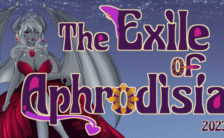Game Summary
Cinderella Escape 2 Revenge is the sequel of Cinderella Escape! which tells the story of what happened after the true ending. Cinderella is back with a new goddess power. Ready to fight for her innocence and reveal the secret plan of the Prince. Will she get her revenge? This time you will fight instead solving puzzles, as Cinderella fights for her freedom.For the best experience, a controller is recommended! It’s fully supported aside from the launcher. You’ve never seen a fairy-tale princess fights like this. You can easily combine two sequences of attacks to develop your own fighting style. Dodging and Guarding to defend yourself against your enemies and use your special attack to take on all enemies at once. Cinderella has 4 customization slots. You can change her hair, underwear, outfit and her accessories. Additionally, each unlocked item will make your character stronger. You can even release Cinderella from her shackles.

Step-by-Step Guide to Running Cinderella Escape 2 Revenge on PC
- Access the Link: Click the button below to go to Crolinks. Wait 5 seconds for the link to generate, then proceed to UploadHaven.
- Start the Process: On the UploadHaven page, wait 15 seconds and then click the grey "Free Download" button.
- Extract the Files: After the file finishes downloading, right-click the
.zipfile and select "Extract to Cinderella Escape 2 Revenge". (You’ll need WinRAR for this step.) - Run the Game: Open the extracted folder, right-click the
.exefile, and select "Run as Administrator." - Enjoy: Always run the game as Administrator to prevent any saving issues.
Cinderella Escape 2 Revenge
Size: 1.02 GB
Tips for a Smooth Download and Installation
- ✅ Boost Your Speeds: Use FDM for faster and more stable downloads.
- ✅ Troubleshooting Help: Check out our FAQ page for solutions to common issues.
- ✅ Avoid DLL & DirectX Errors: Install everything inside the
_RedistorCommonRedistfolder. If errors persist, download and install:
🔹 All-in-One VC Redist package (Fixes missing DLLs)
🔹 DirectX End-User Runtime (Fixes DirectX errors) - ✅ Optimize Game Performance: Ensure your GPU drivers are up to date:
🔹 NVIDIA Drivers
🔹 AMD Drivers - ✅ Find More Fixes & Tweaks: Search the game on PCGamingWiki for additional bug fixes, mods, and optimizations.
FAQ – Frequently Asked Questions
- ❓ ️Is this safe to download? 100% safe—every game is checked before uploading.
- 🍎 Can I play this on Mac? No, this version is only for Windows PC.
- 🎮 Does this include DLCs? Some versions come with DLCs—check the title.
- 💾 Why is my antivirus flagging it? Some games trigger false positives, but they are safe.
PC Specs & Requirements
| Component | Details |
|---|---|
| Windows 7, Windows 8.1, Windows 10 | |
| Intel Core i3-530 @ 2.93GHz / AMD Phenom II X4 810 @ 2.60Hz | |
| 4 GB RAM | |
| NVidia GeForce GTS 450 / ATI Radeon HD 5870 (1GB VRAM) | |
| Version 9.0 | |
| 3 GB available space | |
| Compatible with DirectX 9.0 | |
| Screen Ratio 4:3 / 5:4 is not supported. |