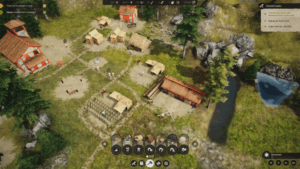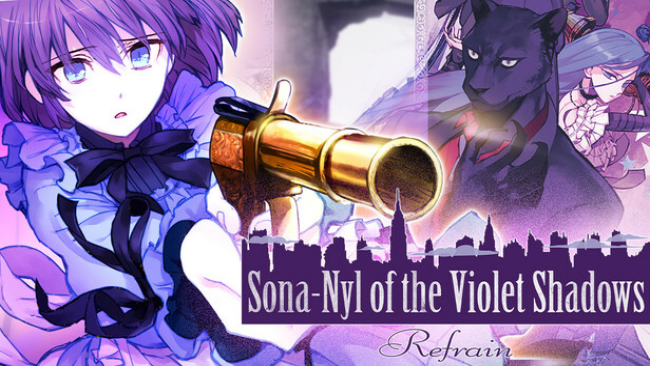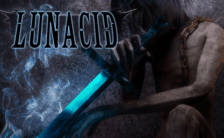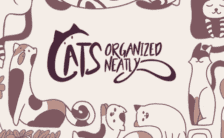Game Summary
Become the Chinese emperor and build your own, great empire! Put more developed buildings up using accessible raw materials. Plan carefully each path and buildings arrangement. Build your own great empire and make new history!
- BUILDING: The key to creating an economically strong empire is the skillful placement of individual buildings. Plan the location of each of them well and you will certainly use their potential effectively.
- CROPS: For centuries, cultivation in China has been an extremely important part of the economy. Make the best of what the local areas have to offer!
- DEVELOPMENT: Starting from a small village, expand your empire to colossal dimensions! Over time, build new buildings available, all the time taking care of not only economic development, but also cultural development.
- DYNAMIC LIGHTING: The entire production has been dressed in a realistic graphic design to reflect the charms of the lands in which we will be building our empire as much as possible.
- ROAD SYSTEM: Thanks to a well-planned network of roads, residents will move faster, which will increase the efficiency of your economy and help keep your empire in order.
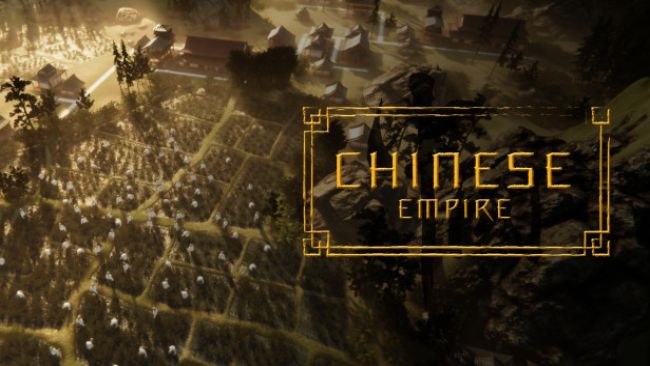
Step-by-Step Guide to Running Chinese Empire on PC
- Access the Link: Click the button below to go to Crolinks. Wait 5 seconds for the link to generate, then proceed to UploadHaven.
- Start the Process: On the UploadHaven page, wait 15 seconds and then click the grey "Free Download" button.
- Extract the Files: After the file finishes downloading, right-click the
.zipfile and select "Extract to Chinese Empire". (You’ll need WinRAR for this step.) - Run the Game: Open the extracted folder, right-click the
.exefile, and select "Run as Administrator." - Enjoy: Always run the game as Administrator to prevent any saving issues.
Chinese Empire (v0.2.04)
Size: 1.05 GB
Tips for a Smooth Download and Installation
- ✅ Boost Your Speeds: Use FDM for faster and more stable downloads.
- ✅ Troubleshooting Help: Check out our FAQ page for solutions to common issues.
- ✅ Avoid DLL & DirectX Errors: Install everything inside the
_RedistorCommonRedistfolder. If errors persist, download and install:
🔹 All-in-One VC Redist package (Fixes missing DLLs)
🔹 DirectX End-User Runtime (Fixes DirectX errors) - ✅ Optimize Game Performance: Ensure your GPU drivers are up to date:
🔹 NVIDIA Drivers
🔹 AMD Drivers - ✅ Find More Fixes & Tweaks: Search the game on PCGamingWiki for additional bug fixes, mods, and optimizations.
FAQ – Frequently Asked Questions
- ❓ ️Is this safe to download? 100% safe—every game is checked before uploading.
- 🍎 Can I play this on Mac? No, this version is only for Windows PC.
- 🎮 Does this include DLCs? Some versions come with DLCs—check the title.
- 💾 Why is my antivirus flagging it? Some games trigger false positives, but they are safe.
PC Specs & Requirements
| Component | Details |
|---|---|
| Windows 7 64bit / Windows 8 64bit / Windows 10 64bit | |
| Intel Core i3 3.0Ghz | |
| 4 GB RAM | |
| GeForce GTX 550 Ti / Intel HD 620 | |
| 6 GB available space |