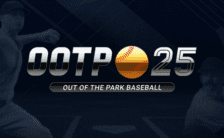Game Summary
Wake up in a world with no recollection of how you got there. A world full of secrets, hidden rooms, dungeons and towns; Cathedral features a vast world, meant for exploring! You control a nameless protagonist, a knight from a different world, who teams up with a spirit known as Soul. Figure out what makes this world tick, and how to get back home. Unravel the secrets of your past by finding the five elemental orbs. The orbs, placed in ancient times by the demi-god known only as Ardur, are protected by five fearsome guardians. Make your way through their dungeons, meet them head-on in combat, and see if you can best them! Along the way, you will find magical items that allow you to explore even further, and reach new areas, towns and dungeons. Cathedral features a large interconnected 2D world, containing more than 600 rooms to explore. Use the handy world map to find new locations, items and backtracking opportunities. The world of Cathedral is completely hand-crafted, and contains many unique areas, secrets and puzzles. Each area of the world is designed to be distinct and unique with its own puzzles and challenges. The game is designed to be played using a game controller, such as an XBox, PS or Switch controller, but works well with keyboard too. Regardless of which you choose, you will play a game with extremely tight and fine-tuned controls.
Features
- Single player adventure game
- A large world to explore, filled with secrets
- Challenging boss fights
- A map system that makes exploring and backtracking the world fun
- Towns, shops, shopkeepers, fortune tellers and other NPCs
- Lots of varying puzzles, areas and enemies
- Awesome 8-bit music, made in Famitracker

Step-by-Step Guide to Running Cathedral on PC
- Access the Link: Click the button below to go to Crolinks. Wait 5 seconds for the link to generate, then proceed to UploadHaven.
- Start the Process: On the UploadHaven page, wait 15 seconds and then click the grey "Free Download" button.
- Extract the Files: After the file finishes downloading, right-click the
.zipfile and select "Extract to Cathedral". (You’ll need WinRAR for this step.) - Run the Game: Open the extracted folder, right-click the
.exefile, and select "Run as Administrator." - Enjoy: Always run the game as Administrator to prevent any saving issues.
Cathedral (v1.3.27)
Size: 97.84 MB
Tips for a Smooth Download and Installation
- ✅ Boost Your Speeds: Use FDM for faster and more stable downloads.
- ✅ Troubleshooting Help: Check out our FAQ page for solutions to common issues.
- ✅ Avoid DLL & DirectX Errors: Install everything inside the
_RedistorCommonRedistfolder. If errors persist, download and install:
🔹 All-in-One VC Redist package (Fixes missing DLLs)
🔹 DirectX End-User Runtime (Fixes DirectX errors) - ✅ Optimize Game Performance: Ensure your GPU drivers are up to date:
🔹 NVIDIA Drivers
🔹 AMD Drivers - ✅ Find More Fixes & Tweaks: Search the game on PCGamingWiki for additional bug fixes, mods, and optimizations.
FAQ – Frequently Asked Questions
- ❓ ️Is this safe to download? 100% safe—every game is checked before uploading.
- 🍎 Can I play this on Mac? No, this version is only for Windows PC.
- 🎮 Does this include DLCs? Some versions come with DLCs—check the title.
- 💾 Why is my antivirus flagging it? Some games trigger false positives, but they are safe.
PC Specs & Requirements
| Component | Details |
|---|---|
| Windows 7, 8 or 10, 64-bit | |
| Intel Core i5 2.3GHz or equivalent | |
| 4 GB RAM | |
| Intel HD Graphics 3000, 512 MB or equivalent | |
| 60 MB available space |