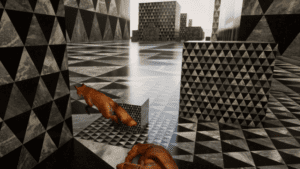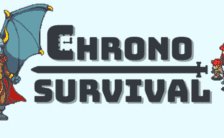Game Summary
- An explorative and beautiful action game: Catch foxes on many unique levels with different strategies to succeed. Fly from cliffs and swoop in on unsuspecting foxes.
- Or play zombie mode and run away from the foxes instead!: The zombie foxes are out to get you, and they speed up as time goes on! How long can you survive by jumping off a mountain and hang gliding away at just the right moment, or chaining powerups to run faster?
- Speed boosts and record times: Set high scores for each level, and unlock many levels to advance through the game. Both modes have their own highscore list and level unlocks.
- Fun and varied level design: Zoom across many types of levels from jungles to oceans to fractals, with different looks and geographical features, allowing for varied strategies and approaches. Explore to find an altar where foxes gather, focus on one fox as it gets faster and faster, go for the powerups, and fly forward after you jump from mountaintops.

Step-by-Step Guide to Running Catch the Fox on PC
- Access the Link: Click the button below to go to Crolinks. Wait 5 seconds for the link to generate, then proceed to UploadHaven.
- Start the Process: On the UploadHaven page, wait 15 seconds and then click the grey "Free Download" button.
- Extract the Files: After the file finishes downloading, right-click the
.zipfile and select "Extract to Catch the Fox". (You’ll need WinRAR for this step.) - Run the Game: Open the extracted folder, right-click the
.exefile, and select "Run as Administrator." - Enjoy: Always run the game as Administrator to prevent any saving issues.
Tips for a Smooth Download and Installation
- ✅ Boost Your Speeds: Use FDM for faster and more stable downloads.
- ✅ Troubleshooting Help: Check out our FAQ page for solutions to common issues.
- ✅ Avoid DLL & DirectX Errors: Install everything inside the
_RedistorCommonRedistfolder. If errors persist, download and install:
🔹 All-in-One VC Redist package (Fixes missing DLLs)
🔹 DirectX End-User Runtime (Fixes DirectX errors) - ✅ Optimize Game Performance: Ensure your GPU drivers are up to date:
🔹 NVIDIA Drivers
🔹 AMD Drivers - ✅ Find More Fixes & Tweaks: Search the game on PCGamingWiki for additional bug fixes, mods, and optimizations.
FAQ – Frequently Asked Questions
- ❓ ️Is this safe to download? 100% safe—every game is checked before uploading.
- 🍎 Can I play this on Mac? No, this version is only for Windows PC.
- 🎮 Does this include DLCs? Some versions come with DLCs—check the title.
- 💾 Why is my antivirus flagging it? Some games trigger false positives, but they are safe.
PC Specs & Requirements
| Component | Details |
|---|---|
| Windows 7 64 bit | |
| Intel Core i3 Dual Core | |
| 8 GB RAM | |
| NVIDIA Geforce GTS 450 / AMD Radeon HD 5570 | |
| Version 11 | |
| 5 GB available space | |
| Windows or Linux Compatible Audio Device |