Game Summary
As a tester, you must complete the case’s cracking under the system’s rules. The cracking process of the case is very similar to the real police case. The cases in the system all happened in Chicheng and are stored as key clues. Each clue contains different and essential information about the case. You need to constantly find new clues by looking at the information and fragmenting the clues. The content pieced together the completed case in your mind and reasoned out the course of the case. As long as you answer the correct questions about the case in the system, you can crack the case. After cracking the case, you can view the criminal’s “criminal statement”. Clues are interconnected. To move the case forward, it is necessary to find the information needed to discover another clue from one lead. In the process of cracking the case, you sometimes need to perform special operations on some clues, such as inferring the motives of the characters to complete the “search warrant” for the clues of the characters and inferring a reasonable time to “invoke the monitoring” to check and reason out. After the correct password of the encryption clue is “decoded”, the encrypted content can be viewed, and so on. The more user-friendly design is that you can ask the system for help when you have no clue. The system will give you a certain range of tips, but a certain amount of investigative points will be deducted. After you have solved all the cases, Chicheng police will give your final evaluation based on the detection points and your performance.
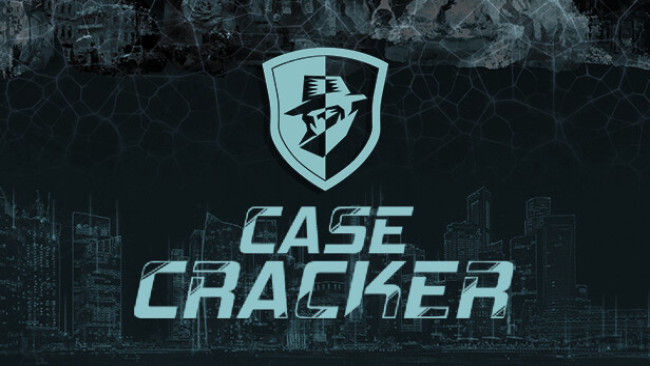
Step-by-Step Guide to Running CaseCracker on PC
- Access the Link: Click the button below to go to Crolinks. Wait 5 seconds for the link to generate, then proceed to UploadHaven.
- Start the Process: On the UploadHaven page, wait 15 seconds and then click the grey "Free Download" button.
- Extract the Files: After the file finishes downloading, right-click the
.zipfile and select "Extract to CaseCracker". (You’ll need WinRAR for this step.) - Run the Game: Open the extracted folder, right-click the
.exefile, and select "Run as Administrator." - Enjoy: Always run the game as Administrator to prevent any saving issues.
CaseCracker (v1.1.1)
Size: 194.25 MB
Tips for a Smooth Download and Installation
- ✅ Boost Your Speeds: Use FDM for faster and more stable downloads.
- ✅ Troubleshooting Help: Check out our FAQ page for solutions to common issues.
- ✅ Avoid DLL & DirectX Errors: Install everything inside the
_RedistorCommonRedistfolder. If errors persist, download and install:
🔹 All-in-One VC Redist package (Fixes missing DLLs)
🔹 DirectX End-User Runtime (Fixes DirectX errors) - ✅ Optimize Game Performance: Ensure your GPU drivers are up to date:
🔹 NVIDIA Drivers
🔹 AMD Drivers - ✅ Find More Fixes & Tweaks: Search the game on PCGamingWiki for additional bug fixes, mods, and optimizations.
FAQ – Frequently Asked Questions
- ❓ ️Is this safe to download? 100% safe—every game is checked before uploading.
- 🍎 Can I play this on Mac? No, this version is only for Windows PC.
- 🎮 Does this include DLCs? Some versions come with DLCs—check the title.
- 💾 Why is my antivirus flagging it? Some games trigger false positives, but they are safe.
PC Specs & Requirements
| Component | Details |
|---|---|
| Windows 7/8/10 | |
| Intel(R) Core(TM) i3-3220 | |
| 2 GB RAM | |
| NVIDIA GeForce GT 610 | |
| Version 9.0 | |
| 2 GB available space | |
| 100% DirectX 9.0c compatible sound card |





