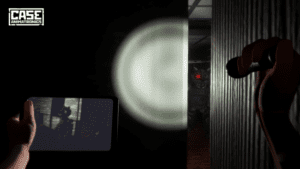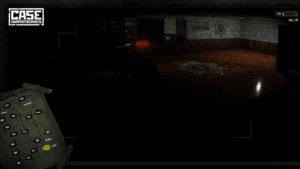Game Summary
Welcome to the police department, where working late can lead to tragic consequences. You’re John Bishop, a swamped-with-work detective who tirelessly carries out your investigations late into the night. But tonight you are pulled from your precious few hours of rest ,and a strange dream, by a mysterious call from an old “friend.” Turning your fight to find the truth into a fight to survive the night. Your police department is left without electricity. The security system has been hacked. All exits are locked. But that is not the real problem. Someone… something is following you. Red eyes shine from dark corners and the sound of shifting, clanking metal echoes through the once safe halls.. You know them simply as animatronics, but something unknown and horrifying is driving them. Figure out what is going on, survive the night, and remember – no one will care if you scream.

Step-by-Step Guide to Running Case: Animatronics on PC
- Access the Link: Click the button below to go to Crolinks. Wait 5 seconds for the link to generate, then proceed to UploadHaven.
- Start the Process: On the UploadHaven page, wait 15 seconds and then click the grey "Free Download" button.
- Extract the Files: After the file finishes downloading, right-click the
.zipfile and select "Extract to Case: Animatronics". (You’ll need WinRAR for this step.) - Run the Game: Open the extracted folder, right-click the
.exefile, and select "Run as Administrator." - Enjoy: Always run the game as Administrator to prevent any saving issues.
Case: Animatronics
Size: 507.69 MB
Tips for a Smooth Download and Installation
- ✅ Boost Your Speeds: Use FDM for faster and more stable downloads.
- ✅ Troubleshooting Help: Check out our FAQ page for solutions to common issues.
- ✅ Avoid DLL & DirectX Errors: Install everything inside the
_RedistorCommonRedistfolder. If errors persist, download and install:
🔹 All-in-One VC Redist package (Fixes missing DLLs)
🔹 DirectX End-User Runtime (Fixes DirectX errors) - ✅ Optimize Game Performance: Ensure your GPU drivers are up to date:
🔹 NVIDIA Drivers
🔹 AMD Drivers - ✅ Find More Fixes & Tweaks: Search the game on PCGamingWiki for additional bug fixes, mods, and optimizations.
FAQ – Frequently Asked Questions
- ❓ ️Is this safe to download? 100% safe—every game is checked before uploading.
- 🍎 Can I play this on Mac? No, this version is only for Windows PC.
- 🎮 Does this include DLCs? Some versions come with DLCs—check the title.
- 💾 Why is my antivirus flagging it? Some games trigger false positives, but they are safe.
PC Specs & Requirements
| Component | Details |
|---|---|
| Windows 7 | |
| Intel Core2 Quad Q8400 | |
| 512 MB RAM | |
| NVIDIA GeForce GTX 560 1GB / Radeon R7 250X 1GB | |
| Version 10 | |
| 1 GB available space |