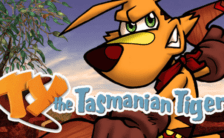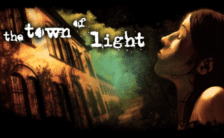Game Summary
Funshine Bear, Grumpy Bear, Share Bear, Cheer Bear and Good Luck Bear are on a mission to save the Silver Lining from Bluster’s most devious and daring plan so far! A ginormous, uncontrollable Bad Seed is wreaking havoc across the Silver Lining. If it isn’t stopped soon, the entire land and its inhabitants will be in big trouble!
Equipped with their Belly Badge Powers, the Care Bears will need to travel to 5 different areas to collect Caring Energy in order to fill up “Heart Cannons” and defeat the evil creations of the Bad Seed. They might even meet some familiar faces along the way…
Care Bears: To The Rescue lets you choose between 7 different characters. Select your favorite one and jump into the action by:
- Casting your Belly Badge Power beam to restore Caring and Happiness
- Running, jumping and interacting with your surroundings to progress through the Silver Lining
- Cooperating with fellow Care Bears to help each other overcome the giant Bad Seed’s continuous attempts at stopping your progression
Additional content awaits you with gripping flying levels and 5 minigames that will put various skills to the test; from quickly serving your friends their favorite meal to restoring an electric current by connecting various parts.
Care Bears: To The Rescue’s full content is playable with up to 4 players in local mode and available in 8 different languages!
So now, more than ever, is the time to cooperate and play with your close ones to share valuable and caring memories!

Step-by-Step Guide to Running Care Bears: To the Rescue on PC
- Access the Link: Click the button below to go to Crolinks. Wait 5 seconds for the link to generate, then proceed to UploadHaven.
- Start the Process: On the UploadHaven page, wait 15 seconds and then click the grey "Free Download" button.
- Extract the Files: After the file finishes downloading, right-click the
.zipfile and select "Extract to Care Bears: To the Rescue". (You’ll need WinRAR for this step.) - Run the Game: Open the extracted folder, right-click the
.exefile, and select "Run as Administrator." - Enjoy: Always run the game as Administrator to prevent any saving issues.
Care Bears: To the Rescue
Size: 530.07 MB
Tips for a Smooth Download and Installation
- ✅ Boost Your Speeds: Use FDM for faster and more stable downloads.
- ✅ Troubleshooting Help: Check out our FAQ page for solutions to common issues.
- ✅ Avoid DLL & DirectX Errors: Install everything inside the
_RedistorCommonRedistfolder. If errors persist, download and install:
🔹 All-in-One VC Redist package (Fixes missing DLLs)
🔹 DirectX End-User Runtime (Fixes DirectX errors) - ✅ Optimize Game Performance: Ensure your GPU drivers are up to date:
🔹 NVIDIA Drivers
🔹 AMD Drivers - ✅ Find More Fixes & Tweaks: Search the game on PCGamingWiki for additional bug fixes, mods, and optimizations.
FAQ – Frequently Asked Questions
- ❓ ️Is this safe to download? 100% safe—every game is checked before uploading.
- 🍎 Can I play this on Mac? No, this version is only for Windows PC.
- 🎮 Does this include DLCs? Some versions come with DLCs—check the title.
- 💾 Why is my antivirus flagging it? Some games trigger false positives, but they are safe.
PC Specs & Requirements
| Component | Details |
|---|---|
| Windows 10 64-Bit | |
| AMD Ryzen 3 1200 /Intel Core i3-7100 | |
| 8 GB RAM | |
| AMD Radeon RX 550 4GB / Nvidia GTX 750 | |
| Version 11 | |
| 8 GB available space | |
| DirectX Compatible Sound Card |