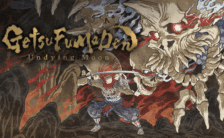Game Summary
Wield your flame to overcome menacing creatures lurking in the shadows of a ruined castle, use the dynamic difficulty system to your advantage, traverse challenging platforming sections and solve cryptic puzzles inside surreal paintings in this 2.5D action adventure platformer.
Face mysterious foes in battle with a powerful flame that shines bright in even the darkest corners of the castle. Ignite the warrior inside and burn your light even brighter to learn new abilities that not only harden you in battle, but which also unlock new unseen areas to explore.
Use the ignis adaptable difficulty system to your advantage to move quicker and deal increased damage to your foes. However, beware, as your adversaries will also scale alongside you, becoming tougher to take down. Will you take the risk and power up your knight?
Enter mysterious paintings that lead to a surreal, unexplored world of wonders. Discover the secrets that lie inside their canvases, and adapt as the world inside the painting shifts around you.
Challenging platforming sections filled with traps and enemies will put your skills to the test. Traverse through the enchanted libraries, the breathtaking balconies and the perilous armory of the castle in order to reach your journey’s end.
Explore breathtaking vistas across a diverse set of environments brimming with characters to meet, and stories to discover. Each character will further your understanding of this surreal world, and help you discover your place within it.
Play as an enchanted candle holder trying to restore the light to its home, Do you have what it takes to journey deep into the heart of an abandoned castle?
Does your flame represent hope, or will it bring nothing but destruction?

Step-by-Step Guide to Running Candle Knight on PC
- Access the Link: Click the button below to go to Crolinks. Wait 5 seconds for the link to generate, then proceed to UploadHaven.
- Start the Process: On the UploadHaven page, wait 15 seconds and then click the grey "Free Download" button.
- Extract the Files: After the file finishes downloading, right-click the
.zipfile and select "Extract to Candle Knight". (You’ll need WinRAR for this step.) - Run the Game: Open the extracted folder, right-click the
.exefile, and select "Run as Administrator." - Enjoy: Always run the game as Administrator to prevent any saving issues.
Candle Knight (v1.0.5)
Size: 8.93 GB
Tips for a Smooth Download and Installation
- ✅ Boost Your Speeds: Use FDM for faster and more stable downloads.
- ✅ Troubleshooting Help: Check out our FAQ page for solutions to common issues.
- ✅ Avoid DLL & DirectX Errors: Install everything inside the
_RedistorCommonRedistfolder. If errors persist, download and install:
🔹 All-in-One VC Redist package (Fixes missing DLLs)
🔹 DirectX End-User Runtime (Fixes DirectX errors) - ✅ Optimize Game Performance: Ensure your GPU drivers are up to date:
🔹 NVIDIA Drivers
🔹 AMD Drivers - ✅ Find More Fixes & Tweaks: Search the game on PCGamingWiki for additional bug fixes, mods, and optimizations.
FAQ – Frequently Asked Questions
- ❓ ️Is this safe to download? 100% safe—every game is checked before uploading.
- 🍎 Can I play this on Mac? No, this version is only for Windows PC.
- 🎮 Does this include DLCs? Some versions come with DLCs—check the title.
- 💾 Why is my antivirus flagging it? Some games trigger false positives, but they are safe.
PC Specs & Requirements
| Component | Details |
|---|---|
| Windows 10 or higher | |
| Intel Core i5 4460 | |
| 8 GB RAM | |
| Nvidia GeForce GTX 770 2GB | |
| 12 GB available space | |
| TBD |