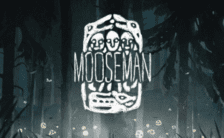Game Summary
Buoyancy is a city-building strategy game set in an ocean world. Plan out your city’s expansion by placing floating platforms that connect with each other. There are several types of buildings: Gatherers, Production, Hunters, Military, and Utility. Resources are delivered in real-time for constructing and production by your villagers. Your city’s population will be ever growing! Manage your villagers happiness and nourishment levels to keep them alive. Try to balance resource production with an increasing population that demands more and more. Combat sickness and fires that could cripple your city. In this ocean world there are resources and floating junk to exploit but they’re not always going to drift your way. You can move your city around to exploit resources providing your buildings a production boost. Most of these resources are critical to develop larger cities, and some are necessary to keep surviving! Find schools of fish, derelict ships, and take advantage of rebounded whale populations (or don’t). Pirates will attack you if they spot your city. You can train Guards to defend your city from invaders. Place Junk Cannons to destroy a large amount of pirates in one blow, but be careful of friendly fire!
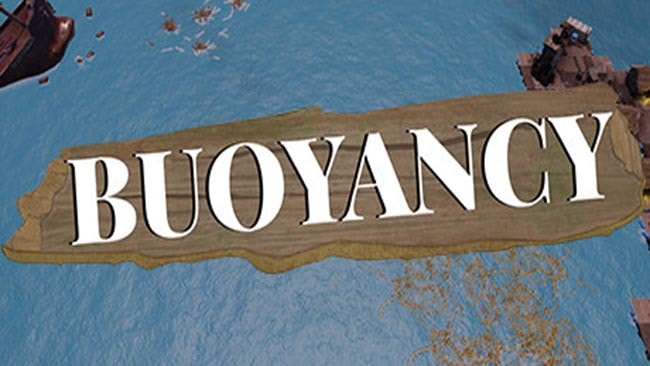
Step-by-Step Guide to Running Buoyancy on PC
- Access the Link: Click the button below to go to Crolinks. Wait 5 seconds for the link to generate, then proceed to UploadHaven.
- Start the Process: On the UploadHaven page, wait 15 seconds and then click the grey "Free Download" button.
- Extract the Files: After the file finishes downloading, right-click the
.zipfile and select "Extract to Buoyancy". (You’ll need WinRAR for this step.) - Run the Game: Open the extracted folder, right-click the
.exefile, and select "Run as Administrator." - Enjoy: Always run the game as Administrator to prevent any saving issues.
Buoyancy (v3.1.0415)
Size: 731.15 MB
Tips for a Smooth Download and Installation
- ✅ Boost Your Speeds: Use FDM for faster and more stable downloads.
- ✅ Troubleshooting Help: Check out our FAQ page for solutions to common issues.
- ✅ Avoid DLL & DirectX Errors: Install everything inside the
_RedistorCommonRedistfolder. If errors persist, download and install:
🔹 All-in-One VC Redist package (Fixes missing DLLs)
🔹 DirectX End-User Runtime (Fixes DirectX errors) - ✅ Optimize Game Performance: Ensure your GPU drivers are up to date:
🔹 NVIDIA Drivers
🔹 AMD Drivers - ✅ Find More Fixes & Tweaks: Search the game on PCGamingWiki for additional bug fixes, mods, and optimizations.
FAQ – Frequently Asked Questions
- ❓ ️Is this safe to download? 100% safe—every game is checked before uploading.
- 🍎 Can I play this on Mac? No, this version is only for Windows PC.
- 🎮 Does this include DLCs? Some versions come with DLCs—check the title.
- 💾 Why is my antivirus flagging it? Some games trigger false positives, but they are safe.
PC Specs & Requirements
| Component | Details |
|---|---|
| Windows 7 | |
| Core i3 or better | |
| 4 GB RAM | |
| Geforce GTX 400 series or better | |
| Version 11 | |
| 2 GB available space |