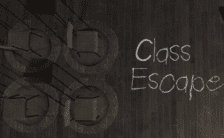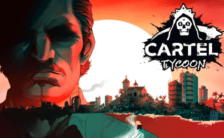Game Summary
Have you ever felt lonely? Like you wanted someone to talk to? A best friend perhaps? Well look no further! Thanks to next generation AI technology made in the new Anekom OS, BUDDY SIMULATOR 1984 simulates the experience of hanging out with a best buddy! Your best buddy learns from you, constantly adapting to your interests and personality. Say your favorite color is green, of course your best friend will remember! Do you like video games? So does your buddy! Your best buddy can play games with you thanks to the latest and greatest graphical software! Our top video game scientists have created a way for a computer to talk to you and become someone you can really trust!
FEATURES
- Video Game Hub! Can you beat your buddy in a intense game of rock, paper, scissors? What about a dangerous game of hangman? Will the human come out on top or will the AI triumph? You can play 3 whole new games with your buddy!
- AI Learning! Your buddy will constantly be learning all about you in order to become better friends. With the game’s new state of the art AI technology, your buddy will evolve to better adapt to your interests and make sure you are having fun together!
- New and Unique Experience! Your experience with Buddy Simulator 1984 will be unique and unlike anything you have ever played before! Its the 80’s and we’re now living in the future! In the next 5 years we could have flying cars or holographic video calls. Buddy Simulator 1984 is the next big step in technological evolution.

Step-by-Step Guide to Running Buddy Simulator 1984 on PC
- Access the Link: Click the button below to go to Crolinks. Wait 5 seconds for the link to generate, then proceed to UploadHaven.
- Start the Process: On the UploadHaven page, wait 15 seconds and then click the grey "Free Download" button.
- Extract the Files: After the file finishes downloading, right-click the
.zipfile and select "Extract to Buddy Simulator 1984". (You’ll need WinRAR for this step.) - Run the Game: Open the extracted folder, right-click the
.exefile, and select "Run as Administrator." - Enjoy: Always run the game as Administrator to prevent any saving issues.
Buddy Simulator 1984 (v3.1.5)
Size: 263.98 MB
Tips for a Smooth Download and Installation
- ✅ Boost Your Speeds: Use FDM for faster and more stable downloads.
- ✅ Troubleshooting Help: Check out our FAQ page for solutions to common issues.
- ✅ Avoid DLL & DirectX Errors: Install everything inside the
_RedistorCommonRedistfolder. If errors persist, download and install:
🔹 All-in-One VC Redist package (Fixes missing DLLs)
🔹 DirectX End-User Runtime (Fixes DirectX errors) - ✅ Optimize Game Performance: Ensure your GPU drivers are up to date:
🔹 NVIDIA Drivers
🔹 AMD Drivers - ✅ Find More Fixes & Tweaks: Search the game on PCGamingWiki for additional bug fixes, mods, and optimizations.
FAQ – Frequently Asked Questions
- ❓ ️Is this safe to download? 100% safe—every game is checked before uploading.
- 🍎 Can I play this on Mac? No, this version is only for Windows PC.
- 🎮 Does this include DLCs? Some versions come with DLCs—check the title.
- 💾 Why is my antivirus flagging it? Some games trigger false positives, but they are safe.
PC Specs & Requirements
| Component | Details |
|---|---|
| Windows 7+ | |
| Dual core from Intel or AMD at 2.8 GHz | |
| 1 GB RAM | |
| NVIDIA GeForce 550 GTX / AMD Radeon 5770 HD series card | |
| Version 10 | |
| 400 MB available space | |
| Take caution with wide-screen displays. |