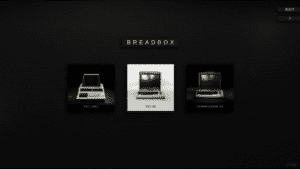Game Summary
Breadbox is a fascinating retro computer simulator that allows you to step back in time and experience the magic of machines from the 70s and 80s. In this visual environment, you can interact with hardware and old media as if they were real. Let’s dive into the details:
- Breadbox is a realistic simulation of vintage computers, aiming to capture the essence of those iconic machines.
- Imagine sitting in front of a Commodore 64 or other classic systems, complete with their distinctive design and functionality.
- You’ll have the opportunity to tinker with hardware components, load up old software, and even test your programming skills using Basic or 8-bit machine language.
Features and Early Access:
- The game is currently in Early Access, which means it’s still evolving and improving.
- While the current version is already of good quality, keep in mind that it’s not the final version.
- Early users influence the progress of the project and can also act as an active feedback provider.
- The Early Access period is expected to continue until the end of 2024.
- The goal is to create a more mature, reliable, performant, and visually stunning version while maintaining the same content.
- Current selection of computers includes: Commodore 64, VIC-20, and PET 2001-8.
Limitations and possibilities:
- The game does not contain any emulators or original software due to copyright concerns.
- However, Installing an emulator is straightforward with the provided setup assistant.
- Once the emulator is set up, you can test your programming skills, and even run original games.
- In-game tutorials will instruct you on the media formats used for original software.
- The tutorials also show you how to install and run the original software and games.
- Learn how these computers work, learn to code, create new games and other programs.
- Extensive support for various keyboard layouts. (For more information, see the manual)
- Support for a wide variety of game controllers. (For more information, see the manual)
Future Plans:
- With your support the final version of Breadbox may include additional content, such as more computer models beyond just Commodore systems.
- The project’s scope and resources will adapt based on public interest and support.
- So, whether you’re a nostalgic enthusiast or a curious newcomer, Breadbox invites you to explore the golden era of computing.
If you’re intrigued by retro technology, consider checking out Breadbox and immerse yourself in the world of vintage computers!
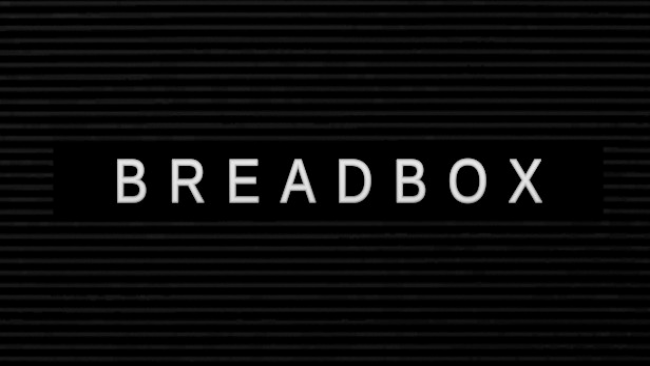
Step-by-Step Guide to Running Breadbox on PC
- Access the Link: Click the button below to go to Crolinks. Wait 5 seconds for the link to generate, then proceed to UploadHaven.
- Start the Process: On the UploadHaven page, wait 15 seconds and then click the grey "Free Download" button.
- Extract the Files: After the file finishes downloading, right-click the
.zipfile and select "Extract to Breadbox". (You’ll need WinRAR for this step.) - Run the Game: Open the extracted folder, right-click the
.exefile, and select "Run as Administrator." - Enjoy: Always run the game as Administrator to prevent any saving issues.
Breadbox (v0.83)
Size: 229.63 MB
Tips for a Smooth Download and Installation
- ✅ Boost Your Speeds: Use FDM for faster and more stable downloads.
- ✅ Troubleshooting Help: Check out our FAQ page for solutions to common issues.
- ✅ Avoid DLL & DirectX Errors: Install everything inside the
_RedistorCommonRedistfolder. If errors persist, download and install:
🔹 All-in-One VC Redist package (Fixes missing DLLs)
🔹 DirectX End-User Runtime (Fixes DirectX errors) - ✅ Optimize Game Performance: Ensure your GPU drivers are up to date:
🔹 NVIDIA Drivers
🔹 AMD Drivers - ✅ Find More Fixes & Tweaks: Search the game on PCGamingWiki for additional bug fixes, mods, and optimizations.
FAQ – Frequently Asked Questions
- ❓ ️Is this safe to download? 100% safe—every game is checked before uploading.
- 🍎 Can I play this on Mac? No, this version is only for Windows PC.
- 🎮 Does this include DLCs? Some versions come with DLCs—check the title.
- 💾 Why is my antivirus flagging it? Some games trigger false positives, but they are safe.
PC Specs & Requirements
| Component | Details |
|---|---|
| Windows 10 | |
| Intel Core i5 or AMD Ryzen 5 | |
| 8 GB RAM | |
| NVIDIA GTX 1060 3GB / AMD RX 470 4GB (Shader Model 5.0) | |
| Version 11 | |
| Broadband Internet connection | |
| 3 GB available space | |
| Currently, the minimum CPU and GPU requirements are set a bit high. It should work with a little bit lower specs, but the product hasn’t been fully tested with less performant hardware. The game is not compatible with Linux/Proton or Steam Deck. |