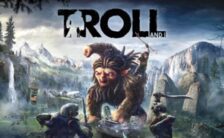Game Summary
Join The Archangels on their bloody campaign against the Chicago Mafia, to take them down by any means necessary. Play as criminal vigilante alongside them, or play as an informant and secretly work against them. Roll the dice, and survive the deadly consequences of your actions. Breach: The Archangel Job is a thrilling interactive crime novel by Michael Maxwell and Ben Luigi, where your choices control the story. Explore the rich background and personalities of your motley crew of international criminals as you wage a war against the mafia throughout the game. With the randomized dice system, no gameplay will ever be the same, and your skills are half of what you need. To survive in this world, you’re also going to need luck. Good luck!
Your randomized Fate and Destiny Awaits You!
- Play as male, female, trans, or non-binary; gay, straight, bisexual, or asexual.
- Romance more than 10 characters with their own different backgrounds and personalities.
- Plan and execute 2 critical and meticulous heists.
- Scale down the side of a high riser after a daring kidnapping.
- Explore the underground black market hidden under a church.
- Customize your player’s appearance, gear, and weaponry.
- Survive a deadly FBI raid.
- Become Chicago’s most wanted criminal, vigilante hero, or betray your crew as an informant.
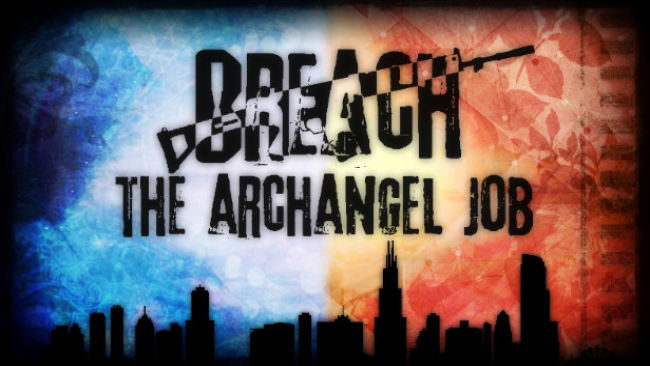
Step-by-Step Guide to Running Breach: The Archangel Job on PC
- Access the Link: Click the button below to go to Crolinks. Wait 5 seconds for the link to generate, then proceed to UploadHaven.
- Start the Process: On the UploadHaven page, wait 15 seconds and then click the grey "Free Download" button.
- Extract the Files: After the file finishes downloading, right-click the
.zipfile and select "Extract to Breach: The Archangel Job". (You’ll need WinRAR for this step.) - Run the Game: Open the extracted folder, right-click the
.exefile, and select "Run as Administrator." - Enjoy: Always run the game as Administrator to prevent any saving issues.
Breach: The Archangel Job
Size: 93.66 MB
Tips for a Smooth Download and Installation
- ✅ Boost Your Speeds: Use FDM for faster and more stable downloads.
- ✅ Troubleshooting Help: Check out our FAQ page for solutions to common issues.
- ✅ Avoid DLL & DirectX Errors: Install everything inside the
_RedistorCommonRedistfolder. If errors persist, download and install:
🔹 All-in-One VC Redist package (Fixes missing DLLs)
🔹 DirectX End-User Runtime (Fixes DirectX errors) - ✅ Optimize Game Performance: Ensure your GPU drivers are up to date:
🔹 NVIDIA Drivers
🔹 AMD Drivers - ✅ Find More Fixes & Tweaks: Search the game on PCGamingWiki for additional bug fixes, mods, and optimizations.
FAQ – Frequently Asked Questions
- ❓ ️Is this safe to download? 100% safe—every game is checked before uploading.
- 🍎 Can I play this on Mac? No, this version is only for Windows PC.
- 🎮 Does this include DLCs? Some versions come with DLCs—check the title.
- 💾 Why is my antivirus flagging it? Some games trigger false positives, but they are safe.
PC Specs & Requirements
| Component | Details |
|---|---|
| Windows 7 |