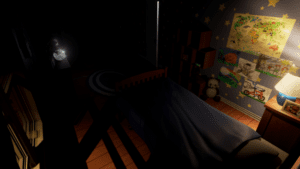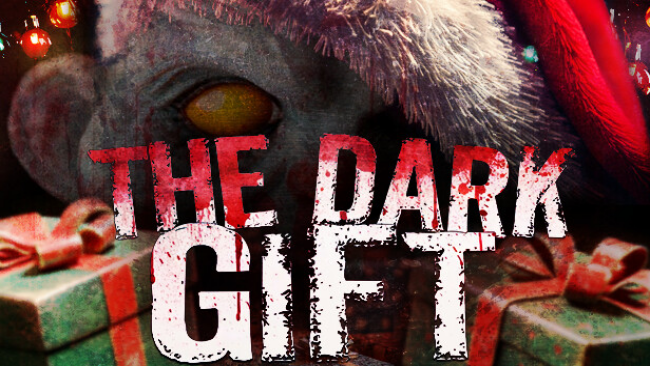Game Summary
Live your childhood nightmare and try to survive against the Boogeyman. Equipped with only your flashlight, survive each night until the morning light. Search the house for useful items such as glow sticks, cherry bombs, and coffee to help you fight back. The weather will change each night, lights will break, toys will come alive, things will go bump in the night. Learn the hiding places, and sounds of the Boogeyman to stay ahead.• Use your flashlight to ward off the Boogeyman, it seems to be the only thing it fears.
• Learn the Boogeyman’s hiding places. Watch them carefully.
• The bedside lamp, nightlight, passage light, street light, and even the moon light help you to see around the room… until they go out.
• Your batteries will only last so long. Conserve as much power or risk going under the bed for more.
• Weather will change each night, affecting the way you play. Rain will drown out noise, lightening will give you quick glimpses of the room in full light, snow blizzards will make it impossible to hear much at all.
• Learn the Boogeyman’s hiding places. Watch them carefully.
• The bedside lamp, nightlight, passage light, street light, and even the moon light help you to see around the room… until they go out.
• Your batteries will only last so long. Conserve as much power or risk going under the bed for more.
• Weather will change each night, affecting the way you play. Rain will drown out noise, lightening will give you quick glimpses of the room in full light, snow blizzards will make it impossible to hear much at all.

Step-by-Step Guide to Running Boogeyman on PC
- Access the Link: Click the button below to go to Crolinks. Wait 5 seconds for the link to generate, then proceed to UploadHaven.
- Start the Process: On the UploadHaven page, wait 15 seconds and then click the grey "Free Download" button.
- Extract the Files: After the file finishes downloading, right-click the
.zipfile and select "Extract to Boogeyman". (You’ll need WinRAR for this step.) - Run the Game: Open the extracted folder, right-click the
.exefile, and select "Run as Administrator." - Enjoy: Always run the game as Administrator to prevent any saving issues.
Boogeyman (v02.11.2023)
Size: 688.70 MB
Tips for a Smooth Download and Installation
- ✅ Boost Your Speeds: Use FDM for faster and more stable downloads.
- ✅ Troubleshooting Help: Check out our FAQ page for solutions to common issues.
- ✅ Avoid DLL & DirectX Errors: Install everything inside the
_RedistorCommonRedistfolder. If errors persist, download and install:
🔹 All-in-One VC Redist package (Fixes missing DLLs)
🔹 DirectX End-User Runtime (Fixes DirectX errors) - ✅ Optimize Game Performance: Ensure your GPU drivers are up to date:
🔹 NVIDIA Drivers
🔹 AMD Drivers - ✅ Find More Fixes & Tweaks: Search the game on PCGamingWiki for additional bug fixes, mods, and optimizations.
FAQ – Frequently Asked Questions
- ❓ ️Is this safe to download? 100% safe—every game is checked before uploading.
- 🍎 Can I play this on Mac? No, this version is only for Windows PC.
- 🎮 Does this include DLCs? Some versions come with DLCs—check the title.
- 💾 Why is my antivirus flagging it? Some games trigger false positives, but they are safe.
PC Specs & Requirements
| Component | Details |
|---|---|
| Windows 7 | |
| Intel i3 2.5ghz or equivalent | |
| 4 GB RAM | |
| 2GB VRAM | |
| Version 11 | |
| 1 GB available space | |
| Oculus PC. Keyboard or gamepad required |