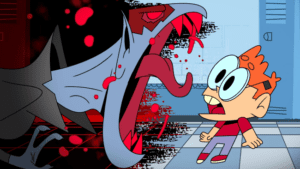Game Summary
Save your friends, fight off the vampire apocalypse, and survive the horrors of freshman field hockey practice in #BLUD, a delightfully zany animated dungeon crawler that blurs the line between action RPGs and hyperkinetic 90s cartoons.
Slaying the undead is just another day at high school for Becky Brewster, new kid in town and latest in an ancient bloodline of spellcasting vampire hunters. Root out demonic infestations through the town’s buzzing social media, and take selfies with demonic forces to analyze their weaknesses. Power up your trusty fiend-thwacking field hockey stick, and level up your latent magic skills through grimoires and school supplies. Master the slaying game with the help of an eclectic cast of hilarious characters, and teach the vampires a thing or two about messing with Carpentersville High!
- Slay the vampiric legions: Take on a delightfully macabre menagerie of outrageously mutated animals and vampirically possessed townsfolk. Engage in epic, energetic boss battles as you defend your hometown.
- Small-town dungeon crawl: Hunt the forces of evil in high school halls, convenience store aisles, and shopping malls. Discover and accept missions from the town’s social media, and track down evil (and other after-school plans) with modern tech.
- In a class of your own: Freshman life is ultrafast-paced—even more so when you’re the vampire-hunting new kid. Assist and befriend and assist a comic cast of quirky and memorable classmates as you find your place as a teenager in the world of #BLUD.
- Upgrade your field arsenal: Discover and earn upgrades for Becky’s trusty vampire-slaying field hockey stick to face the mounting challenges, including handy attachments like a grappling hook, shovel, and umbrella shield.
- Uncover fiendish mysteries: Research the demonic legions through means archaic and new. Translate your family’s mystic grimoire, and snap selfies with monsters to tag their strengths and weaknesses (just don’t let them bite you!).
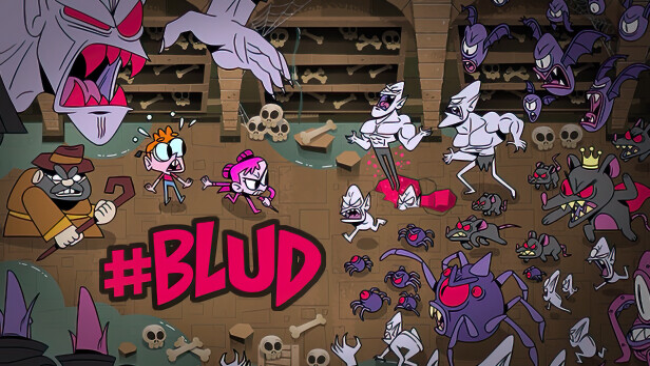
Step-by-Step Guide to Running #BLUD on PC
- Access the Link: Click the button below to go to Crolinks. Wait 5 seconds for the link to generate, then proceed to UploadHaven.
- Start the Process: On the UploadHaven page, wait 15 seconds and then click the grey "Free Download" button.
- Extract the Files: After the file finishes downloading, right-click the
.zipfile and select "Extract to #BLUD". (You’ll need WinRAR for this step.) - Run the Game: Open the extracted folder, right-click the
.exefile, and select "Run as Administrator." - Enjoy: Always run the game as Administrator to prevent any saving issues.
#BLUD (v2024.07.09)
Size: 3.23 GB
Tips for a Smooth Download and Installation
- ✅ Boost Your Speeds: Use FDM for faster and more stable downloads.
- ✅ Troubleshooting Help: Check out our FAQ page for solutions to common issues.
- ✅ Avoid DLL & DirectX Errors: Install everything inside the
_RedistorCommonRedistfolder. If errors persist, download and install:
🔹 All-in-One VC Redist package (Fixes missing DLLs)
🔹 DirectX End-User Runtime (Fixes DirectX errors) - ✅ Optimize Game Performance: Ensure your GPU drivers are up to date:
🔹 NVIDIA Drivers
🔹 AMD Drivers - ✅ Find More Fixes & Tweaks: Search the game on PCGamingWiki for additional bug fixes, mods, and optimizations.
FAQ – Frequently Asked Questions
- ❓ ️Is this safe to download? 100% safe—every game is checked before uploading.
- 🍎 Can I play this on Mac? No, this version is only for Windows PC.
- 🎮 Does this include DLCs? Some versions come with DLCs—check the title.
- 💾 Why is my antivirus flagging it? Some games trigger false positives, but they are safe.
PC Specs & Requirements
| Component | Details |
|---|---|
| Windows 10 | |
| Intel Core i3-540 or AMD Phenom II X3 720 | |
| 6 GB RAM | |
| NVIDIA GeForce GT 520, 1 GB or AMD Radeon HD 6570, 1 GB or Intel Arc A380 | |
| 6 GB available space |