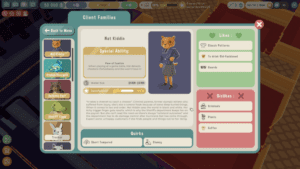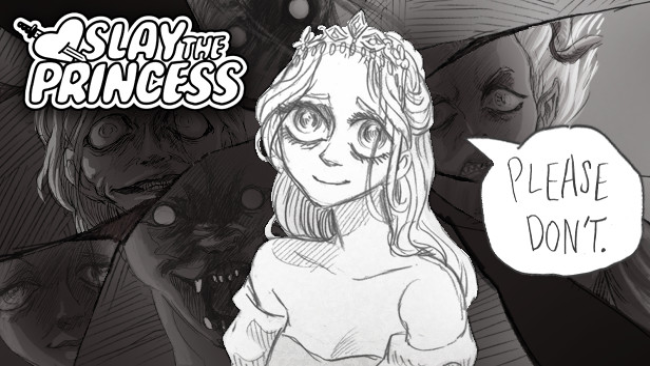Game Summary
Build, design and manage your retro casino empire in Las Venas. Live an eventful journey with your staff, guests and VIPs! Connect with them and learn their backstories, needs, goals and desires. Who will you side with?
In this tycoon game inspired by the rise of Las Vegas in the 1950s, your mission is to revive a run-down casino, complete quests and manage your clientele for maximum profit. As you gain income and reputation you’ll advance through the casino ranks, from dusty desert to the glittering heights of Las Venas.
- Manage your casino business and keep everyone happy, from the clients, employees to the VIP’s.
- Build multi-floored casinos: More floors mean more space to organize your casino games.
- Choose your hires, place breakrooms, manage your vault and deal with employees.
- Different styles and décor will speak to different customers. Attract the right kind to keep your income and reputation high.
- Unlock new items and bonuses for your casino using the Market Research tree. Will you rig the system or legally maximize fun?
- Build your A team: Level up your Pitbosses to oversee your employees, increase your loyalty, engage with them, and unlock specific skills for your management.

Step-by-Step Guide to Running Blooming Business: Casino on PC
- Access the Link: Click the button below to go to Crolinks. Wait 5 seconds for the link to generate, then proceed to UploadHaven.
- Start the Process: On the UploadHaven page, wait 15 seconds and then click the grey "Free Download" button.
- Extract the Files: After the file finishes downloading, right-click the
.zipfile and select "Extract to Blooming Business: Casino". (You’ll need WinRAR for this step.) - Run the Game: Open the extracted folder, right-click the
.exefile, and select "Run as Administrator." - Enjoy: Always run the game as Administrator to prevent any saving issues.
Blooming Business: Casino (v1.0)
Size: 602.50 MB
Tips for a Smooth Download and Installation
- ✅ Boost Your Speeds: Use FDM for faster and more stable downloads.
- ✅ Troubleshooting Help: Check out our FAQ page for solutions to common issues.
- ✅ Avoid DLL & DirectX Errors: Install everything inside the
_RedistorCommonRedistfolder. If errors persist, download and install:
🔹 All-in-One VC Redist package (Fixes missing DLLs)
🔹 DirectX End-User Runtime (Fixes DirectX errors) - ✅ Optimize Game Performance: Ensure your GPU drivers are up to date:
🔹 NVIDIA Drivers
🔹 AMD Drivers - ✅ Find More Fixes & Tweaks: Search the game on PCGamingWiki for additional bug fixes, mods, and optimizations.
FAQ – Frequently Asked Questions
- ❓ ️Is this safe to download? 100% safe—every game is checked before uploading.
- 🍎 Can I play this on Mac? No, this version is only for Windows PC.
- 🎮 Does this include DLCs? Some versions come with DLCs—check the title.
- 💾 Why is my antivirus flagging it? Some games trigger false positives, but they are safe.
PC Specs & Requirements
| Component | Details |
|---|---|
| Windows 10 x64 | |
| Intel Core i5-4670K (4 * 3400) or equivalent / AMD FX-8350 (4 * 4000) or equivalent | |
| 8 GB RAM | |
| GeForce GTX 960 (4096 MB) / Radeon RX 460 (4096 MB) | |
| 1 GB available space | |
| The Minimum Specification listed above allows gameplay experience close to 30 FPS on average while using Low graphical settings and 1080p resolution |