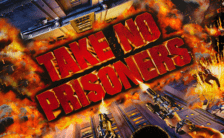Game Summary
Bloody Paws Unleashed is a remake and expansion of the 1990 game Bloody Paws, which was developed in Spain by Mar Entertainment and released for the ZX Spectrum and MSX. In 2020, a completed version of Bloody Paws was released for the Amstrad CPC. The original 1990 Bloody Paws was a game full of personality: a side-scrolling beat ‘em up in which players control a melodramatic werewolf on a quest to find his missing wife and fight a horde of eccentric creatures such as invisible men, rope-jumping mummies, off-brand superheroes, and the Frankenstein monster. The game also had an unfortunate behind-the-scenes story: the publisher released the game before it was completed, without even informing (or paying!) the developers. Merso Entertainment counts with the blessing of the creator of the original Bloody Paws, Juan Carlos Sanchez, to bring this cool relic of the past to the PC and give it an overhaul. Free from the limitations of the 8-bit systems of the 80s, Bloody Paws Unleashed injects the original game with color, new levels, additional moves, and more! This remake also rescues elements that were not fully implemented in the original game due to memory limitations, like the witch. Thanks to the original sketches found by Juan Carlos, this enemy has been finally included in Bloody Paws, over 30 years later!!

Step-by-Step Guide to Running Bloody Paws Unleashed on PC
- Access the Link: Click the button below to go to Crolinks. Wait 5 seconds for the link to generate, then proceed to UploadHaven.
- Start the Process: On the UploadHaven page, wait 15 seconds and then click the grey "Free Download" button.
- Extract the Files: After the file finishes downloading, right-click the
.zipfile and select "Extract to Bloody Paws Unleashed". (You’ll need WinRAR for this step.) - Run the Game: Open the extracted folder, right-click the
.exefile, and select "Run as Administrator." - Enjoy: Always run the game as Administrator to prevent any saving issues.
Bloody Paws Unleashed (v1.1.2)
Size: 61.78 MB
Tips for a Smooth Download and Installation
- ✅ Boost Your Speeds: Use FDM for faster and more stable downloads.
- ✅ Troubleshooting Help: Check out our FAQ page for solutions to common issues.
- ✅ Avoid DLL & DirectX Errors: Install everything inside the
_RedistorCommonRedistfolder. If errors persist, download and install:
🔹 All-in-One VC Redist package (Fixes missing DLLs)
🔹 DirectX End-User Runtime (Fixes DirectX errors) - ✅ Optimize Game Performance: Ensure your GPU drivers are up to date:
🔹 NVIDIA Drivers
🔹 AMD Drivers - ✅ Find More Fixes & Tweaks: Search the game on PCGamingWiki for additional bug fixes, mods, and optimizations.
FAQ – Frequently Asked Questions
- ❓ ️Is this safe to download? 100% safe—every game is checked before uploading.
- 🍎 Can I play this on Mac? No, this version is only for Windows PC.
- 🎮 Does this include DLCs? Some versions come with DLCs—check the title.
- 💾 Why is my antivirus flagging it? Some games trigger false positives, but they are safe.
PC Specs & Requirements
| Component | Details |
|---|---|
| Windows 7 32-bit |