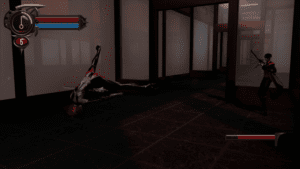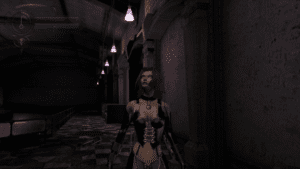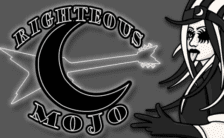Game Summary
Enhanced and updated for modern systems by the game’s original developers, this is the definitive edition of BloodRayne 2. BloodRayne is a dhampir, born from the unnatural union of vampire and human. Blessed with the powers of a vampire but cursed with the unquenchable thirst for blood and a weakness to sunlight, Rayne is challenged with her most personal battle yet as she hunts down her siblings. They have banded together and pledged to carry on their father’s legacy of creating a new era of vampire supremacy where humans are mere cattle. With new acrobatic movements and rail sliding, fast-paced blade and gun combat, fatal finishing moves, more dhampir powers like time control, and an extensive combo system, BloodRayne 2 is a brutally satisfying continuation of the iconic series. Features and enhancements of the Terminal Cut edition, created by the game’s original development team:
- Support for higher display resolutions (up to 4K / 3840×2160).
- Upscaled cinematic videos
- Support for modern gamepads (XInput)
- Improved rendering with up to 4x anti-aliasing
- Improved lighting with higher resolution light maps
- Support for higher texture resolutions allowing for use of original, uncompressed textures
- Improvements to visual effects and reflections
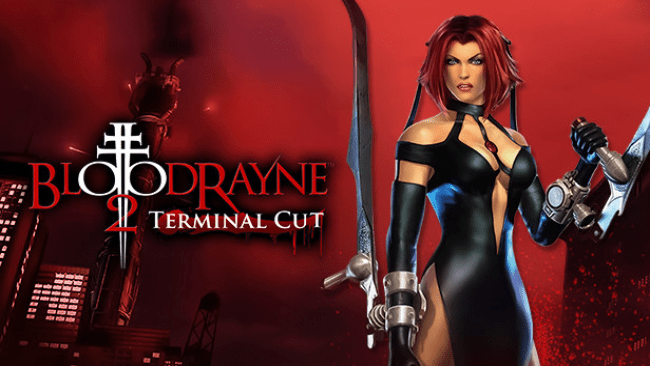
Step-by-Step Guide to Running Bloodrayne 2: Terminal Cut on PC
- Access the Link: Click the button below to go to Crolinks. Wait 5 seconds for the link to generate, then proceed to UploadHaven.
- Start the Process: On the UploadHaven page, wait 15 seconds and then click the grey "Free Download" button.
- Extract the Files: After the file finishes downloading, right-click the
.zipfile and select "Extract to Bloodrayne 2: Terminal Cut". (You’ll need WinRAR for this step.) - Run the Game: Open the extracted folder, right-click the
.exefile, and select "Run as Administrator." - Enjoy: Always run the game as Administrator to prevent any saving issues.
Bloodrayne 2: Terminal Cut
Size: 8.10 GB
Tips for a Smooth Download and Installation
- ✅ Boost Your Speeds: Use FDM for faster and more stable downloads.
- ✅ Troubleshooting Help: Check out our FAQ page for solutions to common issues.
- ✅ Avoid DLL & DirectX Errors: Install everything inside the
_RedistorCommonRedistfolder. If errors persist, download and install:
🔹 All-in-One VC Redist package (Fixes missing DLLs)
🔹 DirectX End-User Runtime (Fixes DirectX errors) - ✅ Optimize Game Performance: Ensure your GPU drivers are up to date:
🔹 NVIDIA Drivers
🔹 AMD Drivers - ✅ Find More Fixes & Tweaks: Search the game on PCGamingWiki for additional bug fixes, mods, and optimizations.
FAQ – Frequently Asked Questions
- ❓ ️Is this safe to download? 100% safe—every game is checked before uploading.
- 🍎 Can I play this on Mac? No, this version is only for Windows PC.
- 🎮 Does this include DLCs? Some versions come with DLCs—check the title.
- 💾 Why is my antivirus flagging it? Some games trigger false positives, but they are safe.
PC Specs & Requirements
| Component | Details |
|---|---|
| Windows 8.1 or higher | |
| Intel 4th Generation Core i3, i5, i7 | |
| 2 GB RAM | |
| Intel HD Graphics 520 or higher | |
| 15 GB available space | |
| Optimized for XInput controllers (Xbox 360, Xbox One) |