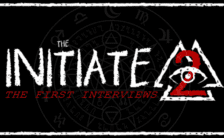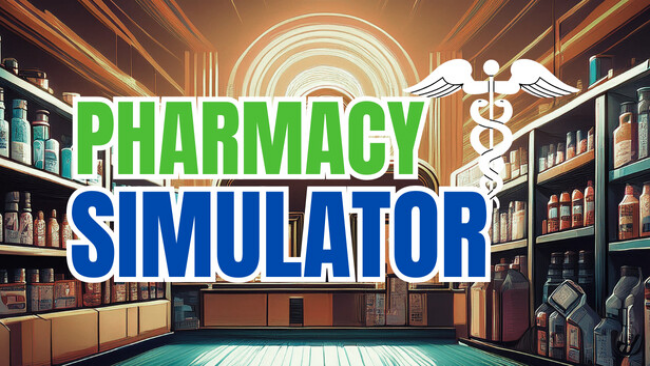Game Summary
In the year 119 in Ellaworth, the seeds of the plague held a ritual, awakening old spirits that had been conditioned. Eventually, a terrible deadly plague raged, which ruthlessly corroded all life and engulfed the continent in despair;
As Knight Idonia, followed the lead in his mind and embarked on a dangerous path with severe trials and powerful enemies in a world shrouded in darkness and despair, finally unveiling the true nature of the evil god.
- Action in the fast-speed battle to observe the enemy’s flaws, so as to make use of every bit of time, demand blood for blood and turn the tables.
- Master dozens of unique spells and attack modes and flexibly integrate them to create your own fighting style.
- Challenge multiple powerful enemies, learn their unique attack style, and stage a death dance in life-death battles.
- Dive into and explore a fantasy world with a unique atmosphere, discover hidden secrets, and experience the story with a quirky twist.
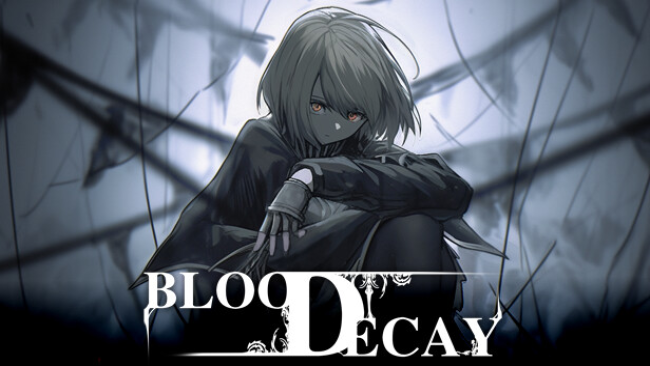
Step-by-Step Guide to Running Bloodecay on PC
- Access the Link: Click the button below to go to Crolinks. Wait 5 seconds for the link to generate, then proceed to UploadHaven.
- Start the Process: On the UploadHaven page, wait 15 seconds and then click the grey "Free Download" button.
- Extract the Files: After the file finishes downloading, right-click the
.zipfile and select "Extract to Bloodecay". (You’ll need WinRAR for this step.) - Run the Game: Open the extracted folder, right-click the
.exefile, and select "Run as Administrator." - Enjoy: Always run the game as Administrator to prevent any saving issues.
Bloodecay (v1.05)
Size: 269.14 MB
Tips for a Smooth Download and Installation
- ✅ Boost Your Speeds: Use FDM for faster and more stable downloads.
- ✅ Troubleshooting Help: Check out our FAQ page for solutions to common issues.
- ✅ Avoid DLL & DirectX Errors: Install everything inside the
_RedistorCommonRedistfolder. If errors persist, download and install:
🔹 All-in-One VC Redist package (Fixes missing DLLs)
🔹 DirectX End-User Runtime (Fixes DirectX errors) - ✅ Optimize Game Performance: Ensure your GPU drivers are up to date:
🔹 NVIDIA Drivers
🔹 AMD Drivers - ✅ Find More Fixes & Tweaks: Search the game on PCGamingWiki for additional bug fixes, mods, and optimizations.
FAQ – Frequently Asked Questions
- ❓ ️Is this safe to download? 100% safe—every game is checked before uploading.
- 🍎 Can I play this on Mac? No, this version is only for Windows PC.
- 🎮 Does this include DLCs? Some versions come with DLCs—check the title.
- 💾 Why is my antivirus flagging it? Some games trigger false positives, but they are safe.
PC Specs & Requirements
| Component | Details |
|---|---|
| Windows 7 | |
| Intel(R) Core(TM) i5-7300HQ CPU @ 2.50GHz 2.50 GHz | |
| 8 GB RAM | |
| RX550/550 Series | |
| 2 GB available space |