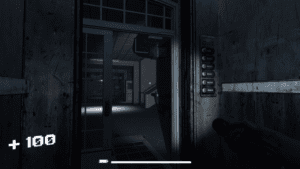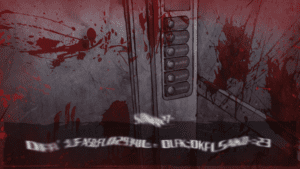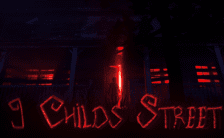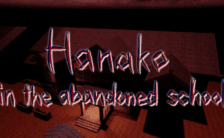Game Summary
Some monsters wander aimlessly in the hospital. If you let them see you, maybe it’s not a good thing Those monsters are dangerous and even aggressive. If we don’t want to die here, we can only choose to live longer than them. This hospital is much larger than we thought, not only the area on the ground, Underground, there are many dark unknown blocks. We need to take the elevator to shuttle through all floors. No matter where we go, there will be a headache on every floor. The puzzle and game playing of each floor are different. The pool without blood…Hidden killing and ambush…. Those doors that open and close by themselves The inescapable flames of hell. The password box that cannot be unlocked. Those video tapes that don’t know what to use. Those scattered documents The electric switch on the wall that was in disrepair for a long time. The office that never gets in. There are too many randomness and variables, danger and killing. In the face of fear, we should fight back! I believe we can find our own weapons in this hospital! Can’t escape! We must be brave!! Repel those terrible monsters! Whether it’s chasing, ambushing, confrontation, or intrigue. As long as we plan our ammunition and supplies reasonably, we will certainly be able to fight a bloody way! What makes us feel at a loss every time we enter this hospital is those random weapons,items… How can we use those things here, I feel we are not so lucky. But we can survive, is the best luck!

Step-by-Step Guide to Running Blood Hospital on PC
- Access the Link: Click the button below to go to Crolinks. Wait 5 seconds for the link to generate, then proceed to UploadHaven.
- Start the Process: On the UploadHaven page, wait 15 seconds and then click the grey "Free Download" button.
- Extract the Files: After the file finishes downloading, right-click the
.zipfile and select "Extract to Blood Hospital". (You’ll need WinRAR for this step.) - Run the Game: Open the extracted folder, right-click the
.exefile, and select "Run as Administrator." - Enjoy: Always run the game as Administrator to prevent any saving issues.
Tips for a Smooth Download and Installation
- ✅ Boost Your Speeds: Use FDM for faster and more stable downloads.
- ✅ Troubleshooting Help: Check out our FAQ page for solutions to common issues.
- ✅ Avoid DLL & DirectX Errors: Install everything inside the
_RedistorCommonRedistfolder. If errors persist, download and install:
🔹 All-in-One VC Redist package (Fixes missing DLLs)
🔹 DirectX End-User Runtime (Fixes DirectX errors) - ✅ Optimize Game Performance: Ensure your GPU drivers are up to date:
🔹 NVIDIA Drivers
🔹 AMD Drivers - ✅ Find More Fixes & Tweaks: Search the game on PCGamingWiki for additional bug fixes, mods, and optimizations.
FAQ – Frequently Asked Questions
- ❓ ️Is this safe to download? 100% safe—every game is checked before uploading.
- 🍎 Can I play this on Mac? No, this version is only for Windows PC.
- 🎮 Does this include DLCs? Some versions come with DLCs—check the title.
- 💾 Why is my antivirus flagging it? Some games trigger false positives, but they are safe.
PC Specs & Requirements
| Component | Details |
|---|---|
| Windows (32bit / 64bit) | |
| 1.6 GHz | |
| 4 GB RAM | |
| intel Graphics | |
| Version 9.0 | |
| 8 GB available space | |
| ALL |