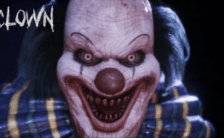Game Summary
Battle an army of sycophantic cultists, zombies, gargoyles, hellhounds, and an insatiable host of horrors in your quest to defeat the evil Tchernobog. Squirm through 42 loathesome levels filled with more atmosphere than a Lovecraftian mausoleum. Begin your journey armed with a simple pitchfork and earn more effective implements of destruction like aerosol cans, flare guns, voodoo dolls and more! Includes the original Blood and addons: Plasma Pak and Cryptic Passage Blood: Fresh Supply Enhancements: • Updated using Nightdive Studio’s KEX Engine • Vulkan, DirectX 11 and OpenGL 3.2 support, play with unlocked framerates! • Antialiasing, Ambient Occlusion, V-sync and Interpolation support • Support for high resolutions including 4K monitors • Fully customizable keyboard and controller pad support • Extended modding support, including support for already existing mods • Completely rewritten netcode supports up to 8 players: ◦ Play online in co-operative mode, kill each other in “Bloodbath” or split the difference in classic 4v4 team-based “Capture The Flag” mayhem ◦ Battle it out in local split-screen action • Roll your own soundtrack with full CD and MIDI music support • Look fully up and down with a new 3D view, or stick with the classic BUILD-engine style!

Step-by-Step Guide to Running Blood: Fresh Supply on PC
- Access the Link: Click the button below to go to Crolinks. Wait 5 seconds for the link to generate, then proceed to UploadHaven.
- Start the Process: On the UploadHaven page, wait 15 seconds and then click the grey "Free Download" button.
- Extract the Files: After the file finishes downloading, right-click the
.zipfile and select "Extract to Blood: Fresh Supply". (You’ll need WinRAR for this step.) - Run the Game: Open the extracted folder, right-click the
.exefile, and select "Run as Administrator." - Enjoy: Always run the game as Administrator to prevent any saving issues.
Blood: Fresh Supply (v1.9.10)
Size: 127.92 MB
Tips for a Smooth Download and Installation
- ✅ Boost Your Speeds: Use FDM for faster and more stable downloads.
- ✅ Troubleshooting Help: Check out our FAQ page for solutions to common issues.
- ✅ Avoid DLL & DirectX Errors: Install everything inside the
_RedistorCommonRedistfolder. If errors persist, download and install:
🔹 All-in-One VC Redist package (Fixes missing DLLs)
🔹 DirectX End-User Runtime (Fixes DirectX errors) - ✅ Optimize Game Performance: Ensure your GPU drivers are up to date:
🔹 NVIDIA Drivers
🔹 AMD Drivers - ✅ Find More Fixes & Tweaks: Search the game on PCGamingWiki for additional bug fixes, mods, and optimizations.
FAQ – Frequently Asked Questions
- ❓ ️Is this safe to download? 100% safe—every game is checked before uploading.
- 🍎 Can I play this on Mac? No, this version is only for Windows PC.
- 🎮 Does this include DLCs? Some versions come with DLCs—check the title.
- 💾 Why is my antivirus flagging it? Some games trigger false positives, but they are safe.
PC Specs & Requirements
| Component | Details |
|---|---|
| Windows 7 64-bit (32-bit not supported) | |
| Intel or AMD Dual-Core at 2.0 GHz | |
| 1 GB RAM | |
| GPU with OpenGL 3.2 or DirectX 10 support (256 MB) | |
| Version 11 | |
| 1 GB available space | |
| 100% DirectX compatible sound card or onboard sound | |
| Intel CPUs rendering graphics may not be OpenGL 3.2+ compatible. |